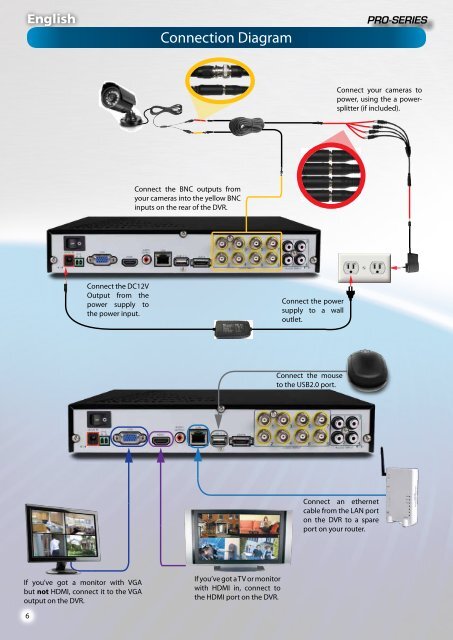4 / 8 Channel D1 Realtime H.264 DVR - Maplin Electronics
4 / 8 Channel D1 Realtime H.264 DVR - Maplin Electronics
4 / 8 Channel D1 Realtime H.264 DVR - Maplin Electronics
You also want an ePaper? Increase the reach of your titles
YUMPU automatically turns print PDFs into web optimized ePapers that Google loves.
English<br />
Connection Diagram<br />
Connect your cameras to<br />
power, using the a powersplitter<br />
(if included).<br />
Connect the BNC outputs from<br />
your cameras into the yellow BNC<br />
inputs on the rear of the <strong>DVR</strong>.<br />
Connect the DC12V<br />
Output from the<br />
power supply to<br />
the power input.<br />
Connect the power<br />
supply to a wall<br />
outlet.<br />
Connect the mouse<br />
to the USB2.0 port.<br />
Connect an ethernet<br />
cable from the LAN port<br />
on the <strong>DVR</strong> to a spare<br />
port on your router.<br />
If you’ve got a monitor with VGA<br />
but not HDMI, connect it to the VGA<br />
output on the <strong>DVR</strong>.<br />
If you’ve got a TV or monitor<br />
with HDMI in, connect to<br />
the HDMI port on the <strong>DVR</strong>.<br />
6