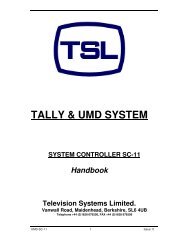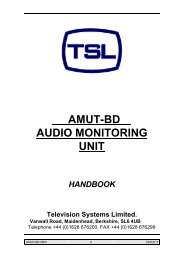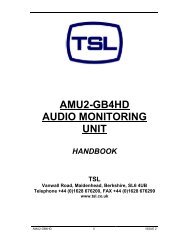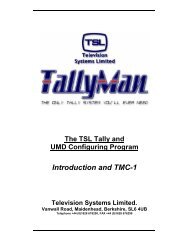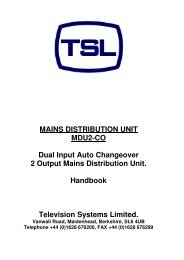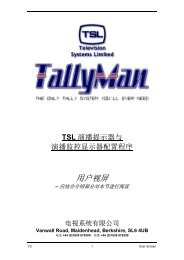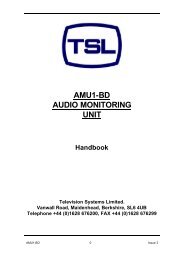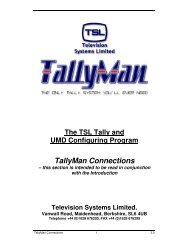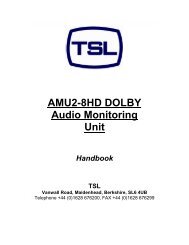Sony - TSL
Sony - TSL
Sony - TSL
You also want an ePaper? Increase the reach of your titles
YUMPU automatically turns print PDFs into web optimized ePapers that Google loves.
The cable required to connect the System Controller to the computer is as follows:<br />
UMD SYSTEM CONTROLLER<br />
COMPUTER COMMS PORT<br />
MAINTENANCE PORT AT XT or PC<br />
D 9 socket D 9 socket D 25 socket<br />
2 ← 3 2<br />
3 → 2 3<br />
5 GND 5 7<br />
The cable is connected between the Maintenance Port on the System Controller and the appropriate Comms<br />
Port on the computer.<br />
Select the appropriate Comms Port on first starting the program from the Comms Menu.<br />
For Winsoft network users, please see Section B.<br />
Computer Comms Port Settings<br />
» If you need to run the same set up on a different computer to that originally used, copy the entire<br />
Winsoft directory across to the second computer so that the Names etc. are carried across.<br />
The program is deliberately directory/computer orientated. Transferring the set-up to another<br />
computer is simply a matter of copying the entire Winsoft directory across. Only registry settings then<br />
need to be re-established; however is also possible to transfer these by saving the <strong>TSL</strong> key into<br />
HKEY_USERS > software, a .reg file using regedit.exe. Run Winsoft first on the new machine.<br />
This action is only for experts.<br />
Normally, only one computer/directory should be used for the system, otherwise synchronisation<br />
issues will arise. Note that that directory can be a computer network directory if access is required<br />
from more than one workstation on a network.<br />
WinSoft V 4.2.4.0 10 Issue 5.3