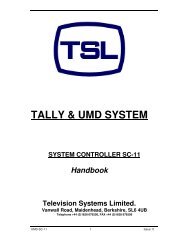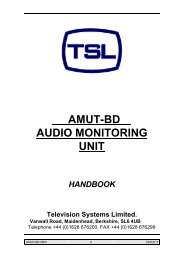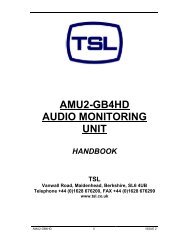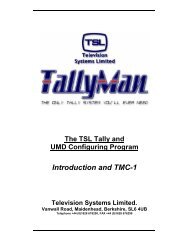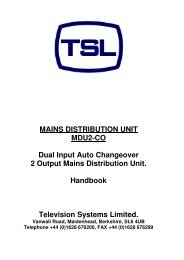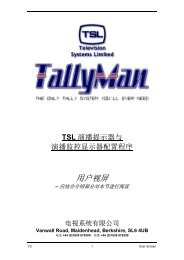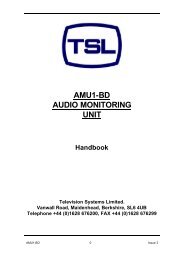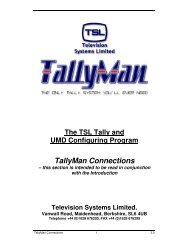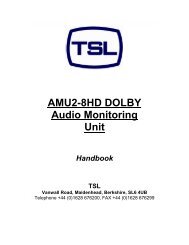Sony - TSL
Sony - TSL
Sony - TSL
You also want an ePaper? Increase the reach of your titles
YUMPU automatically turns print PDFs into web optimized ePapers that Google loves.
2.5.3 Edit Router Source Tallies<br />
Tallies may also be set via the Tools, Tally Pin<br />
Patch menu. See Section 3.6.2<br />
This will provide a direct tally to selected Router Sources. i.e. linking Tally Input pins to Router sources.<br />
If a source is picked up by a Router Bus, both the Source Display (if there is one) and the Bus Display (on the<br />
Router Bus) will be tallied provided that the Bus Tally Unique box is not checked in Setup > Options. This<br />
is to indicate that the source is On Air to any Bus. See Section 3.2.1 or the Note at the end of this section for<br />
additional details on Bus tallies.<br />
Therefore, any other Display on any Router Bus (e.g. a Bus designated as Engineering Preview) which<br />
selects that On Air source, will also show that source as On Air - i.e. it’s tallies are lit.<br />
2.5.3.1 Multiple Tally In to Router Sources<br />
For multiple Tally In conditions, when, for example, there may be a camera fed to two mixers via a router and<br />
DAs, there will be two tallies available. Either Tally from the Mixers should tally the Router Source. Under<br />
these conditions, the Enable multiple tally in to (Router) source box should be enabled - see Sect. 3.2.1.<br />
The Tally In and Router Source columns change over allowing several Tally Inputs to be connected to one<br />
Router Source.<br />
The Router Bus priorities must be set for reliable operation of the Program; see the<br />
Edit > Router Bus Priority menu.<br />
WinSoft V 4.2.4.0 30 Issue 5.3