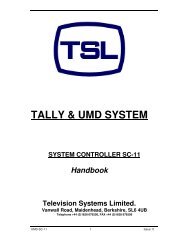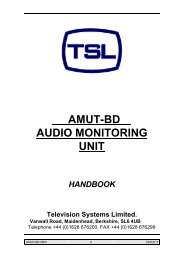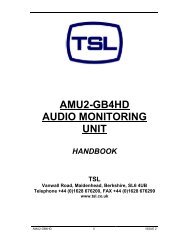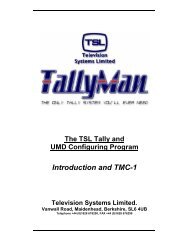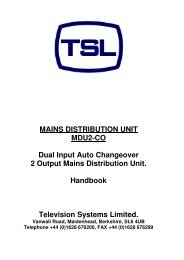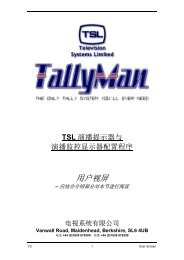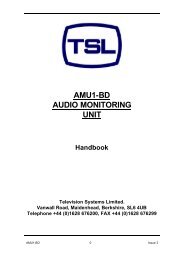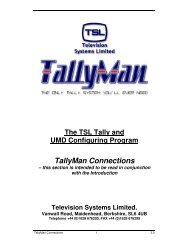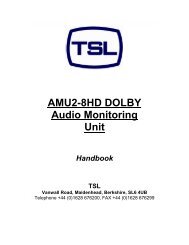Sony - TSL
Sony - TSL
Sony - TSL
You also want an ePaper? Increase the reach of your titles
YUMPU automatically turns print PDFs into web optimized ePapers that Google loves.
Tallied Router Buses connected to Tally Out<br />
If a tallied Router Bus is assigned to a System Controller Tally Out Pin, actual tallies may be fed to monitor<br />
cue lights etc. Note that this only works when the Bus is tallied directly. It will not work when a Source is<br />
tallied and the Bus then receives a tally for the UMDs only.<br />
It is essential that Bus Tally Unique in Setup > Options is not checked. Please see section 3.2.1.<br />
This shows that Router Red/Green tallies<br />
are enabled and that Router 1, Bus 1 is<br />
mapped to the physical tally output pin 1.<br />
Tallied Router Sources connected to Tally Out<br />
If a tallied Router Bus is cut up on the Mixer, the Router Source is also tallied. (See Section 2.5.4). If Router<br />
Sources are then assigned to a System Controller Tally Out Pin, actual tallies may be fed to camera cue<br />
lights etc.<br />
Example.<br />
This is used when router buses are connected to the vision<br />
mixer inputs. The tallied bus will in turn tally the source<br />
which is then connected to physical output pins. Any other<br />
bus selecting this tallied source will also be tallied. This<br />
method of mapping should be used where there is a 2 x 1<br />
emergency router in Winsoft or where multiple tallies are<br />
required to be output on a physical tally output pin. This will<br />
ensure that the correct tally information is always output to<br />
the cameras.<br />
Select which Router Source is to tally the Physical Tally Out<br />
pin.<br />
Note: Multiple external tallies are possible via a separate<br />
tally multiplier unit - CTD-1S- if necessary.<br />
WinSoft V 4.2.4.0 29 Issue 5.3