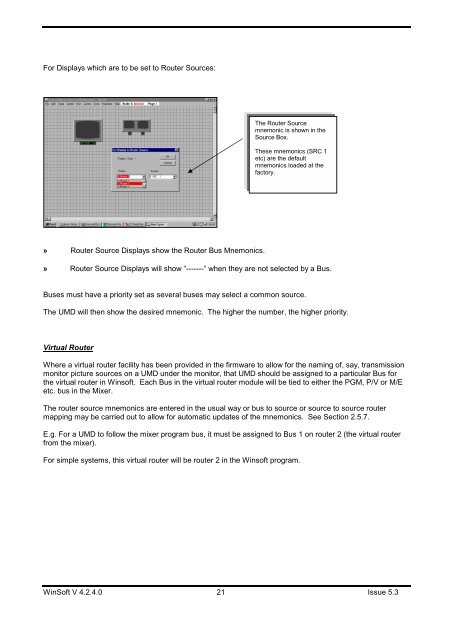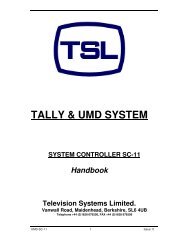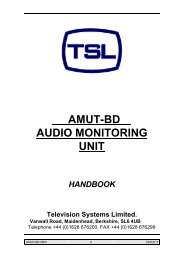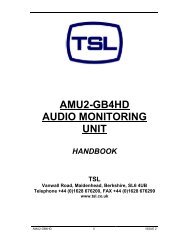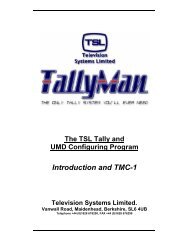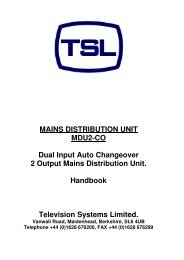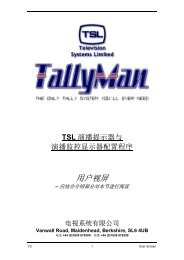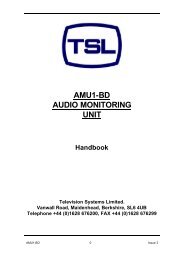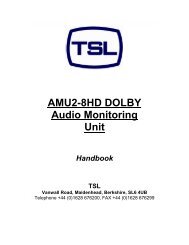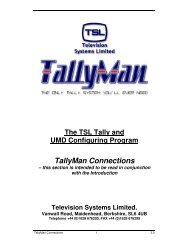Sony - TSL
Sony - TSL
Sony - TSL
You also want an ePaper? Increase the reach of your titles
YUMPU automatically turns print PDFs into web optimized ePapers that Google loves.
For Displays which are to be set to Router Sources:<br />
The Router Source<br />
mnemonic is shown in the<br />
Source Box.<br />
These mnemonics (SRC 1<br />
etc) are the default<br />
mnemonics loaded at the<br />
factory.<br />
» Router Source Displays show the Router Bus Mnemonics.<br />
» Router Source Displays will show “-------“ when they are not selected by a Bus.<br />
Buses must have a priority set as several buses may select a common source.<br />
The UMD will then show the desired mnemonic. The higher the number, the higher priority.<br />
Virtual Router<br />
Where a virtual router facility has been provided in the firmware to allow for the naming of, say, transmission<br />
monitor picture sources on a UMD under the monitor, that UMD should be assigned to a particular Bus for<br />
the virtual router in Winsoft. Each Bus in the virtual router module will be tied to either the PGM, P/V or M/E<br />
etc. bus in the Mixer.<br />
The router source mnemonics are entered in the usual way or bus to source or source to source router<br />
mapping may be carried out to allow for automatic updates of the mnemonics. See Section 2.5.7.<br />
E.g. For a UMD to follow the mixer program bus, it must be assigned to Bus 1 on router 2 (the virtual router<br />
from the mixer).<br />
For simple systems, this virtual router will be router 2 in the Winsoft program.<br />
WinSoft V 4.2.4.0 21 Issue 5.3