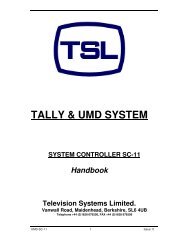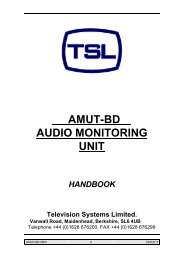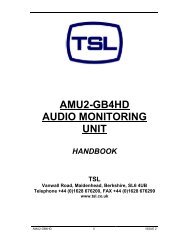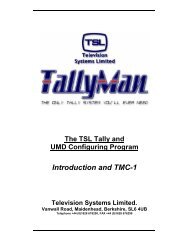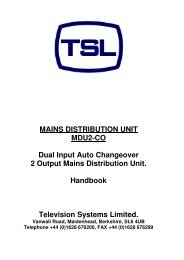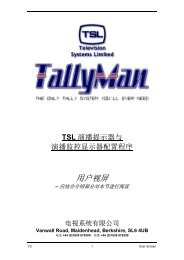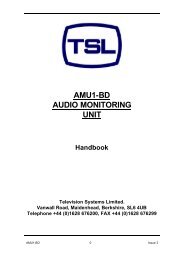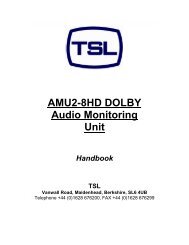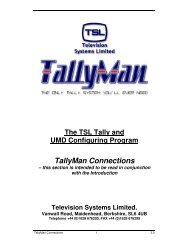Sony - TSL
Sony - TSL
Sony - TSL
You also want an ePaper? Increase the reach of your titles
YUMPU automatically turns print PDFs into web optimized ePapers that Google loves.
Background Information<br />
The Winsoft program carries three tables or lists for the router sources.<br />
Mnemonics Names Mixer Mnemonics<br />
Shown in the<br />
user Winsoft<br />
mnemonics<br />
lists and can<br />
be displayed<br />
on the UMDs<br />
Indexing<br />
e.g. GVG<br />
7000.<br />
Possible<br />
editing<br />
Shown on<br />
the Mixer<br />
Where the router relies on the correct ASCII code for its indexing (e.g. GVG7000), any editing of the names<br />
will cause a communications failure.<br />
For correct communication for router control from Winsoft, force an upload of names via Control > General<br />
> Configure Names > Upload names from router .<br />
10.0 Trouble shooting<br />
When on-line, the program saves a defumd1.dat file to the working directory when the program is closed. If<br />
difficulty is experienced with running the program and going on-line, delete this file only from the Winsoft<br />
working directory. Winsoft should then run and read the System Controller parameters.<br />
When working off-line it is essential that the work is re-saved to the .umd file before closing the program.<br />
The defumd1.dat is only updated when the program is on-line and then closed normally.<br />
A hard reset will reload the factory conditions into the System Controller and return the unit to its original<br />
state. If re-loading the saved .umd file causes difficulty, the file must be corrupted and the configuration will<br />
have to be re-built.<br />
WinSoft V 4.2.4.0 55 Issue 5.3