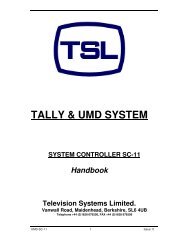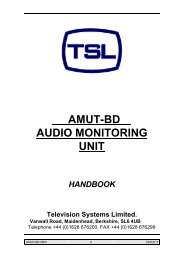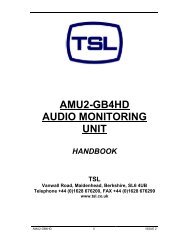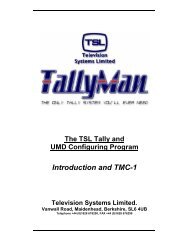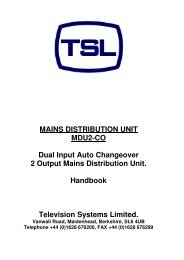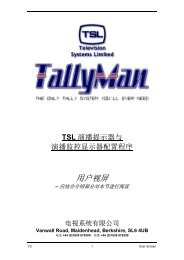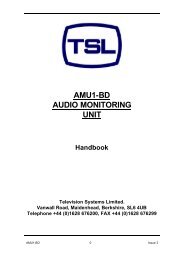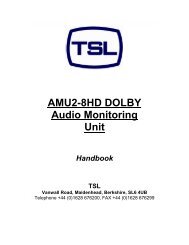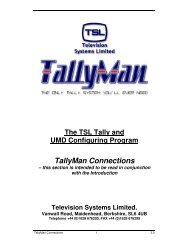Sony - TSL
Sony - TSL
Sony - TSL
Create successful ePaper yourself
Turn your PDF publications into a flip-book with our unique Google optimized e-Paper software.
External Enable – normally set to OFF<br />
This facility allows external (remote) enabling of any tally. It is an option and is usually provided via Pin 32 on<br />
the Tally In Connector of the SC-11 System Controller. Please check the Properties dialogue box for the<br />
External Enable pin on the SC-21 System Controllers.<br />
For normal tally use the External Enable column entries must be set to OFF.<br />
If this is used, one tally fewer will be available via the System Controller.<br />
2.5.6 Edit > Tallies > Display Tally Enable<br />
The left or right tally may be inhibited on any display, whether it is a Fixed display or a router-associated<br />
display.<br />
Display Tally Enable<br />
Select the Display(s) that are to<br />
have the left or right tallies inhibited<br />
» In the event of no tallies, check that the External Enable box entries are set to OFF, that the Left and<br />
Right tallies on the displays are enabled in Winsoft, and that the tallies are actually turned on, on the<br />
UMD hardware.<br />
WinSoft V 4.2.4.0 34 Issue 5.3