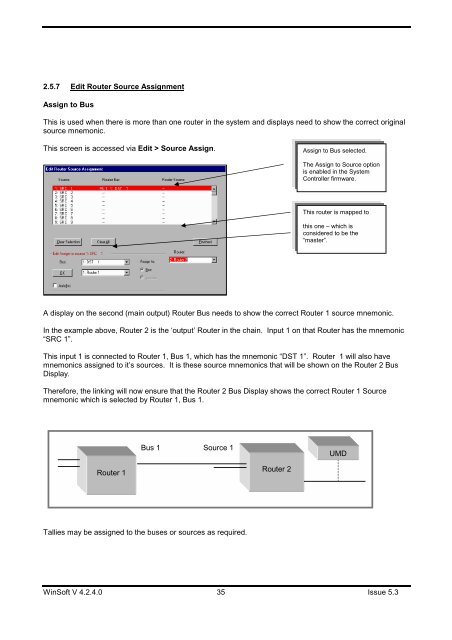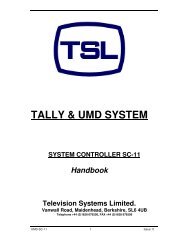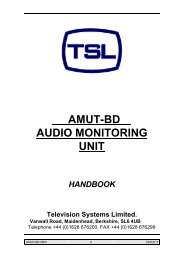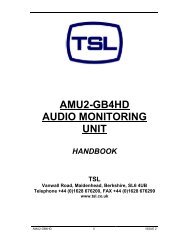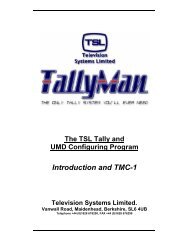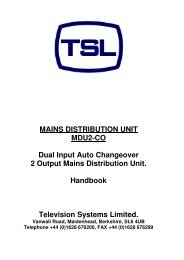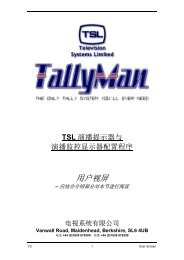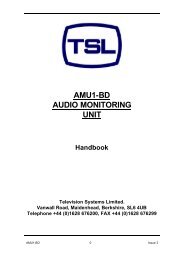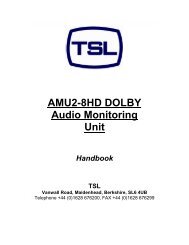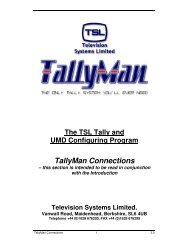Sony - TSL
Sony - TSL
Sony - TSL
You also want an ePaper? Increase the reach of your titles
YUMPU automatically turns print PDFs into web optimized ePapers that Google loves.
2.5.7 Edit Router Source Assignment<br />
Assign to Bus<br />
This is used when there is more than one router in the system and displays need to show the correct original<br />
source mnemonic.<br />
This screen is accessed via Edit > Source Assign.<br />
Assign to Bus selected.<br />
The Assign to Source option<br />
is enabled in the System<br />
Controller firmware.<br />
This router is mapped to<br />
this one – which is<br />
considered to be the<br />
“master”.<br />
A display on the second (main output) Router Bus needs to show the correct Router 1 source mnemonic.<br />
In the example above, Router 2 is the ‘output’ Router in the chain. Input 1 on that Router has the mnemonic<br />
“SRC 1”.<br />
This input 1 is connected to Router 1, Bus 1, which has the mnemonic “DST 1”. Router 1 will also have<br />
mnemonics assigned to it’s sources. It is these source mnemonics that will be shown on the Router 2 Bus<br />
Display.<br />
Therefore, the linking will now ensure that the Router 2 Bus Display shows the correct Router 1 Source<br />
mnemonic which is selected by Router 1, Bus 1.<br />
Bus 1 Source 1<br />
UMD<br />
Router 1<br />
Router 2<br />
Tallies may be assigned to the buses or sources as required.<br />
WinSoft V 4.2.4.0 35 Issue 5.3