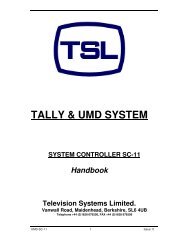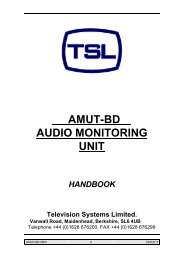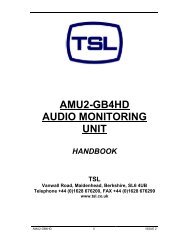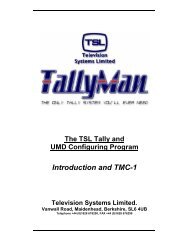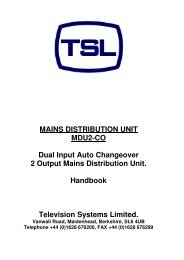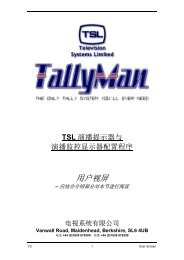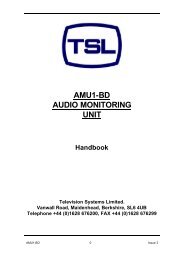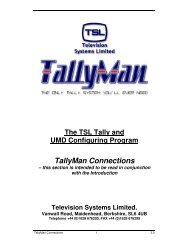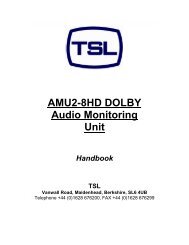Sony - TSL
Sony - TSL
Sony - TSL
You also want an ePaper? Increase the reach of your titles
YUMPU automatically turns print PDFs into web optimized ePapers that Google loves.
11.0 Notes on the use of the 2 x 1 Emergency C/O Router<br />
This Winsoft module allows tally information to be routed from the transmission o/p back to the router<br />
sources and then out to cameras etc. in the event of a mixer malfunction as well as the ability to show the<br />
correct source mnemonic that is on-air.<br />
Please bear in mind that the drawings give a systems overview from the Winsoft viewpoint.<br />
2 x 1 Emergency Router in Winsoft<br />
From Mixer PGM<br />
UMD<br />
Router<br />
Source 2<br />
Activating Tally i/p<br />
Assign this tally to the<br />
router’s bus<br />
From Router Bus<br />
A tally set to the o/p will in turn, tally the Emergency 2 x 1 Router Source 2 when the router<br />
module is driven across from its normal state from i/p 1.<br />
The main router bus is then tallied and any source which that bus selects is also tallied.<br />
If Router sources are connected to the Tally Outputs in Winsoft, tallies may be taken to cameras<br />
etc.<br />
External C/O switch to select between Mixer and Router O/Ps.<br />
One pole needs to carry out the Winsoft control.<br />
Enabling Tally i/p to System Controller<br />
Activating Tally i/p to System Controller<br />
If the mixer tallies are Ext Enabled, when the switch is in the top position mixer tallies will<br />
be output. When the switch is in the lower position, the mixer tallies will be inhibited and<br />
the Emergency Router is driven over to i/p 2 and the tally set to its o/p bus.<br />
WinSoft V 4.2.4.0 56 Issue 5.3