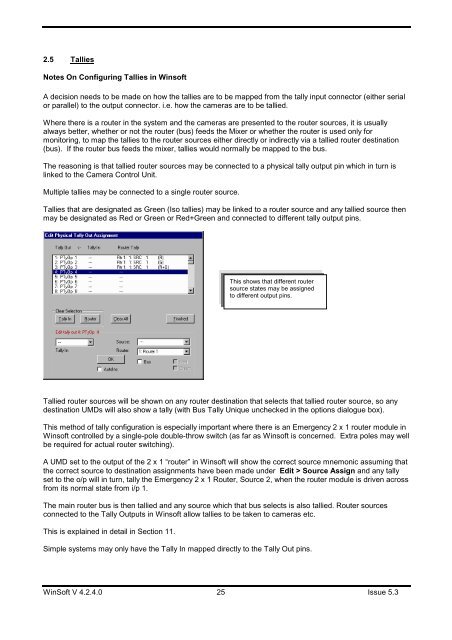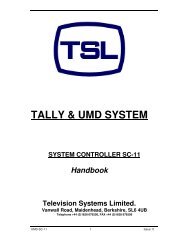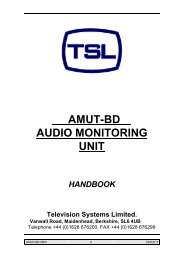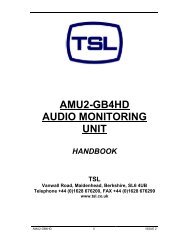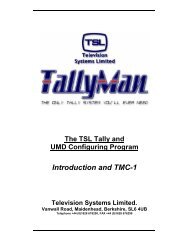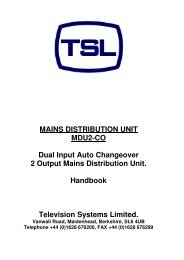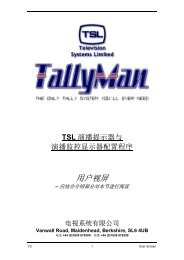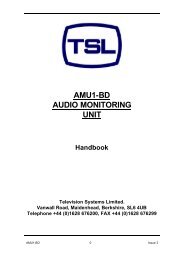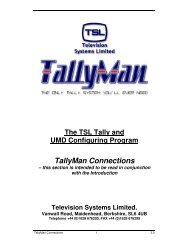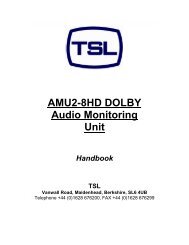Sony - TSL
Sony - TSL
Sony - TSL
Create successful ePaper yourself
Turn your PDF publications into a flip-book with our unique Google optimized e-Paper software.
2.5 Tallies<br />
Notes On Configuring Tallies in Winsoft<br />
A decision needs to be made on how the tallies are to be mapped from the tally input connector (either serial<br />
or parallel) to the output connector. i.e. how the cameras are to be tallied.<br />
Where there is a router in the system and the cameras are presented to the router sources, it is usually<br />
always better, whether or not the router (bus) feeds the Mixer or whether the router is used only for<br />
monitoring, to map the tallies to the router sources either directly or indirectly via a tallied router destination<br />
(bus). If the router bus feeds the mixer, tallies would normally be mapped to the bus.<br />
The reasoning is that tallied router sources may be connected to a physical tally output pin which in turn is<br />
linked to the Camera Control Unit.<br />
Multiple tallies may be connected to a single router source.<br />
Tallies that are designated as Green (Iso tallies) may be linked to a router source and any tallied source then<br />
may be designated as Red or Green or Red+Green and connected to different tally output pins.<br />
This shows that different router<br />
source states may be assigned<br />
to different output pins.<br />
Tallied router sources will be shown on any router destination that selects that tallied router source, so any<br />
destination UMDs will also show a tally (with Bus Tally Unique unchecked in the options dialogue box).<br />
This method of tally configuration is especially important where there is an Emergency 2 x 1 router module in<br />
Winsoft controlled by a single-pole double-throw switch (as far as Winsoft is concerned. Extra poles may well<br />
be required for actual router switching).<br />
A UMD set to the output of the 2 x 1 “router” in Winsoft will show the correct source mnemonic assuming that<br />
the correct source to destination assignments have been made under Edit > Source Assign and any tally<br />
set to the o/p will in turn, tally the Emergency 2 x 1 Router, Source 2, when the router module is driven across<br />
from its normal state from i/p 1.<br />
The main router bus is then tallied and any source which that bus selects is also tallied. Router sources<br />
connected to the Tally Outputs in Winsoft allow tallies to be taken to cameras etc.<br />
This is explained in detail in Section 11.<br />
Simple systems may only have the Tally In mapped directly to the Tally Out pins.<br />
WinSoft V 4.2.4.0 25 Issue 5.3