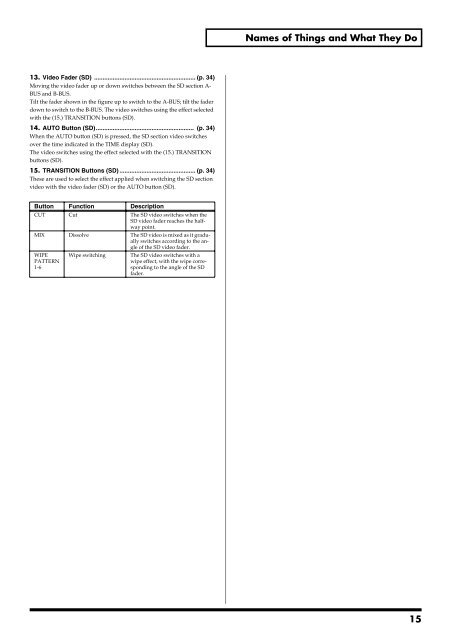Owner's Manual
Owner's Manual
Owner's Manual
Create successful ePaper yourself
Turn your PDF publications into a flip-book with our unique Google optimized e-Paper software.
Names of Things and What They Do<br />
13. Video Fader (SD) ............................................................ (p. 34)<br />
Moving the video fader up or down switches between the SD section A-<br />
BUS and B-BUS.<br />
Tilt the fader shown in the figure up to switch to the A-BUS; tilt the fader<br />
down to switch to the B-BUS. The video switches using the effect selected<br />
with the (15.) TRANSITION buttons (SD).<br />
14. AUTO Button (SD).......................................................... (p. 34)<br />
When the AUTO button (SD) is pressed, the SD section video switches<br />
over the time indicated in the TIME display (SD).<br />
The video switches using the effect selected with the (15.) TRANSITION<br />
buttons (SD).<br />
15. TRANSITION Buttons (SD) ............................................. (p. 34)<br />
These are used to select the effect applied when switching the SD section<br />
video with the video fader (SD) or the AUTO button (SD).<br />
Button Function Description<br />
CUT Cut The SD video switches when the<br />
SD video fader reaches the halfway<br />
point.<br />
MIX Dissolve The SD video is mixed as it gradually<br />
switches according to the angle<br />
of the SD video fader.<br />
WIPE<br />
PATTERN<br />
1-6<br />
Wipe switching The SD video switches with a<br />
wipe effect, with the wipe corresponding<br />
to the angle of the SD<br />
fader.<br />
15