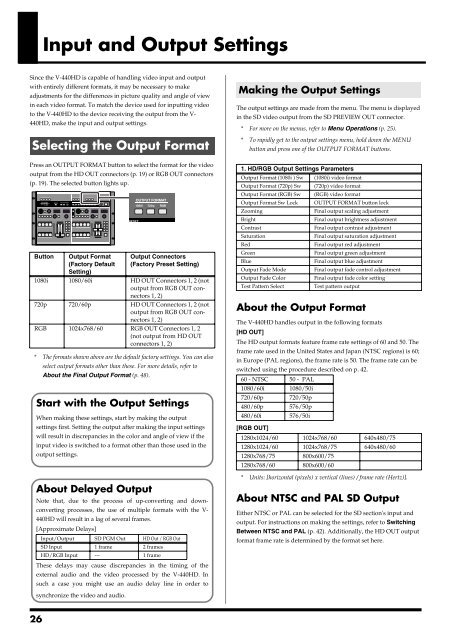Owner's Manual
Owner's Manual
Owner's Manual
Create successful ePaper yourself
Turn your PDF publications into a flip-book with our unique Google optimized e-Paper software.
Input and Output Settings<br />
Since the V-440HD is capable of handling video input and output<br />
with entirely different formats, it may be necessary to make<br />
adjustments for the differences in picture quality and angle of view<br />
in each video format. To match the device used for inputting video<br />
to the V-440HD to the device receiving the output from the V-<br />
440HD, make the input and output settings.<br />
Selecting the Output Format<br />
Making the Output Settings<br />
The output settings are made from the menu. The menu is displayed<br />
in the SD video output from the SD PREVIEW OUT connector.<br />
* For more on the menus, refer to Menu Operations (p. 25).<br />
* To rapidly get to the output settings menu, hold down the MENU<br />
button and press one of the OUTPUT FORMAT buttons.<br />
Press an OUTPUT FORMAT button to select the format for the video<br />
output from the HD OUT connectors (p. 19) or RGB OUT connectors<br />
(p. 19). The selected button lights up.<br />
Button<br />
Output Format<br />
(Factory Default<br />
Setting)<br />
Output Connectors<br />
(Factory Preset Setting)<br />
1080i 1080/60i HD OUT Connectors 1, 2 (not<br />
output from RGB OUT connectors<br />
1, 2)<br />
720p 720/60p HD OUT Connectors 1, 2 (not<br />
output from RGB OUT connectors<br />
1, 2)<br />
RGB 1024x768/60 RGB OUT Connectors 1, 2<br />
(not output from HD OUT<br />
connectors 1, 2)<br />
* The formats shown above are the default factory settings. You can also<br />
select output formats other than these. For more details, refer to<br />
About the Final Output Format (p. 48).<br />
Start with the Output Settings<br />
When making these settings, start by making the output<br />
settings first. Setting the output after making the input settings<br />
will result in discrepancies in the color and angle of view if the<br />
input video is switched to a format other than those used in the<br />
output settings.<br />
About Delayed Output<br />
Note that, due to the process of up-converting and downconverting<br />
processes, the use of multiple formats with the V-<br />
440HD will result in a lag of several frames.<br />
[Approximate Delays]<br />
Input/Output SD PGM Out HD Out / RGB Out<br />
SD Input 1 frame 2 frames<br />
HD/RGB Input --- 1 frame<br />
1. HD/RGB Output Settings Parameters<br />
Output Format (1080i ) Sw (1080i) video format<br />
Output Format (720p) Sw (720p) video format<br />
Output Format (RGB) Sw (RGB) video format<br />
Output Format Sw Lock OUTPUT FORMAT button lock<br />
Zooming<br />
Final output scaling adjustment<br />
Bright<br />
Final output brightness adjustment<br />
Contrast<br />
Final output contrast adjustment<br />
Saturation<br />
Final output saturation adjustment<br />
Red<br />
Final output red adjustment<br />
Green<br />
Final output green adjustment<br />
Blue<br />
Final output blue adjustment<br />
Output Fade Mode<br />
Final output fade control adjustment<br />
Output Fade Color<br />
Final output fade color setting<br />
Test Pattern Select<br />
Test pattern output<br />
About the Output Format<br />
The V-440HD handles output in the following formats<br />
[HD OUT]<br />
The HD output formats feature frame rate settings of 60 and 50. The<br />
frame rate used in the United States and Japan (NTSC regions) is 60;<br />
in Europe (PAL regions), the frame rate is 50. The frame rate can be<br />
switched using the procedure described on p. 42.<br />
60 - NTSC 50 - PAL<br />
1080/60i 1080/50i<br />
720/60p 720/50p<br />
480/60p 576/50p<br />
480/60i 576/50i<br />
[RGB OUT]<br />
1280x1024/60 1024x768/60 640x480/75<br />
1280x1024/60 1024x768/75 640x480/60<br />
1280x768/75 800x600/75<br />
1280x768/60 800x600/60<br />
* Units: [horizontal (pixels) x vertical (lines) / frame rate (Hertz)].<br />
About NTSC and PAL SD Output<br />
Either NTSC or PAL can be selected for the SD section's input and<br />
output. For instructions on making the settings, refer to Switching<br />
Between NTSC and PAL (p. 42). Additionally, the HD OUT output<br />
format frame rate is determined by the format set here.<br />
These delays may cause discrepancies in the timing of the<br />
external audio and the video processed by the V-440HD. In<br />
such a case you might use an audio delay line in order to<br />
synchronize the video and audio.<br />
26