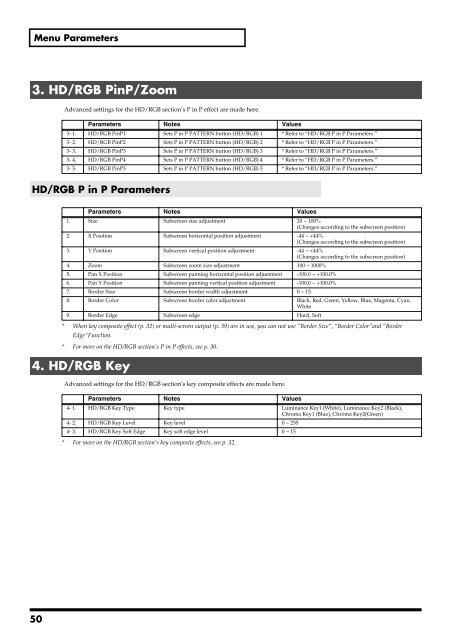Owner's Manual
Owner's Manual
Owner's Manual
You also want an ePaper? Increase the reach of your titles
YUMPU automatically turns print PDFs into web optimized ePapers that Google loves.
Menu Parameters<br />
3. HD/RGB PinP/Zoom<br />
Advanced settings for the HD/RGB section’s P in P effect are made here.<br />
Parameters Notes Values<br />
3- 1. HD/RGB PinP1 Sets P in P PATTERN button (HD/RGB) 1 * Refer to “HD/RGB P in P Parameters.”<br />
3- 2. HD/RGB PinP2 Sets P in P PATTERN button (HD/RGB) 2 * Refer to “HD/RGB P in P Parameters.”<br />
3- 3. HD/RGB PinP3 Sets P in P PATTERN button (HD/RGB) 3 * Refer to “HD/RGB P in P Parameters.”<br />
3- 4. HD/RGB PinP4 Sets P in P PATTERN button (HD/RGB) 4 * Refer to “HD/RGB P in P Parameters.”<br />
3- 5. HD/RGB PinP5 Sets P in P PATTERN button (HD/RGB) 5 * Refer to “HD/RGB P in P Parameters.”<br />
HD/RGB P in P Parameters<br />
Parameters Notes Values<br />
1. Size Subscreen size adjustment 20 ~ 100%<br />
(Changes according to the subscreen position)<br />
2. X Position Subscreen horizontal position adjustment -44 ~ +44%<br />
(Changes according to the subscreen position)<br />
3. Y Position Subscreen vertical position adjustment -44 ~ +44%<br />
(Changes according to the subscreen position)<br />
4. Zoom Subscreen zoom size adjustment 100 ~ 1000%<br />
5. Pan X Position Subscreen panning horizontal position adjustment -100.0 ~ +100.0%<br />
6. Pan Y Position Subscreen panning vertical position adjustment -100.0 ~ +100.0%<br />
7. Border Size Subscreen border width adjustment 0 ~ 15<br />
8. Border Color Subscreen border color adjustment Black, Red, Green, Yellow, Blue, Magenta, Cyan,<br />
White<br />
9. Border Edge Subscreen edge Hard, Soft<br />
* When key composite effect (p. 32) or multi-screen output (p. 39) are in use, you can not use “Border Size“, “Border Color“and “Border<br />
Edge“Function.<br />
* For more on the HD/RGB section’s P in P effects, see p. 30.<br />
4. HD/RGB Key<br />
Advanced settings for the HD/RGB section’s key composite effects are made here.<br />
Parameters Notes Values<br />
4- 1. HD/RGB Key Type Key type Luminance Key1 (White), Luminance Key2 (Black),<br />
Chroma Key1 (Blue), Chroma Key2(Green)<br />
4- 2. HD/RGB Key Level Key level 0 ~ 255<br />
4- 3. HD/RGB Key Soft Edge Key soft edge level 0 ~ 15<br />
* For more on the HD/RGB section’s key composite effects, see p. 32.<br />
50