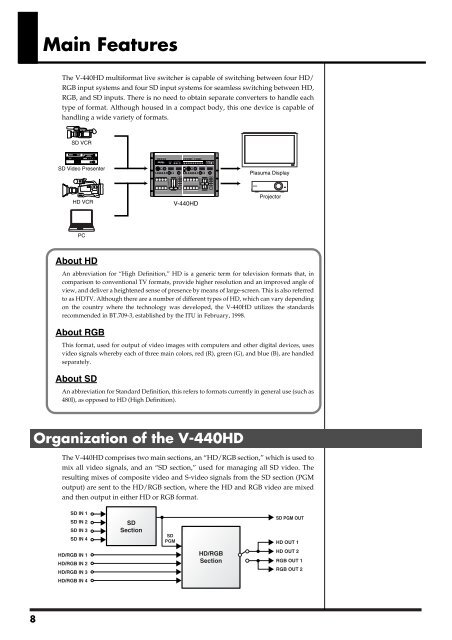Owner's Manual
Owner's Manual
Owner's Manual
Create successful ePaper yourself
Turn your PDF publications into a flip-book with our unique Google optimized e-Paper software.
Main Features<br />
The V-440HD multiformat live switcher is capable of switching between four HD/<br />
RGB input systems and four SD input systems for seamless switching between HD,<br />
RGB, and SD inputs. There is no need to obtain separate converters to handle each<br />
type of format. Although housed in a compact body, this one device is capable of<br />
handling a wide variety of formats.<br />
SD VCR<br />
SD Video Presenter<br />
Plasuma Display<br />
HD VCR<br />
V-440HD<br />
Projector<br />
PC<br />
About HD<br />
An abbreviation for “High Definition,” HD is a generic term for television formats that, in<br />
comparison to conventional TV formats, provide higher resolution and an improved angle of<br />
view, and deliver a heightened sense of presence by means of large-screen. This is also referred<br />
to as HDTV. Although there are a number of different types of HD, which can vary depending<br />
on the country where the technology was developed, the V-440HD utilizes the standards<br />
recommended in BT.709-3, established by the ITU in February, 1998.<br />
About RGB<br />
This format, used for output of video images with computers and other digital devices, uses<br />
video signals whereby each of three main colors, red (R), green (G), and blue (B), are handled<br />
separately.<br />
About SD<br />
An abbreviation for Standard Definition, this refers to formats currently in general use (such as<br />
480I), as opposed to HD (High Definition).<br />
Organization of the V-440HD<br />
The V-440HD comprises two main sections, an “HD/RGB section,” which is used to<br />
mix all video signals, and an “SD section,” used for managing all SD video. The<br />
resulting mixes of composite video and S-video signals from the SD section (PGM<br />
output) are sent to the HD/RGB section, where the HD and RGB video are mixed<br />
and then output in either HD or RGB format.<br />
SD IN 1<br />
SD IN 2<br />
SD IN 3<br />
SD IN 4<br />
SD<br />
Section<br />
SD<br />
PGM<br />
SD PGM OUT<br />
HD OUT 1<br />
HD/RGB IN 1<br />
HD/RGB IN 2<br />
HD/RGB IN 3<br />
HD/RGB<br />
Section<br />
HD OUT 2<br />
RGB OUT 1<br />
RGB OUT 2<br />
HD/RGB IN 4<br />
8