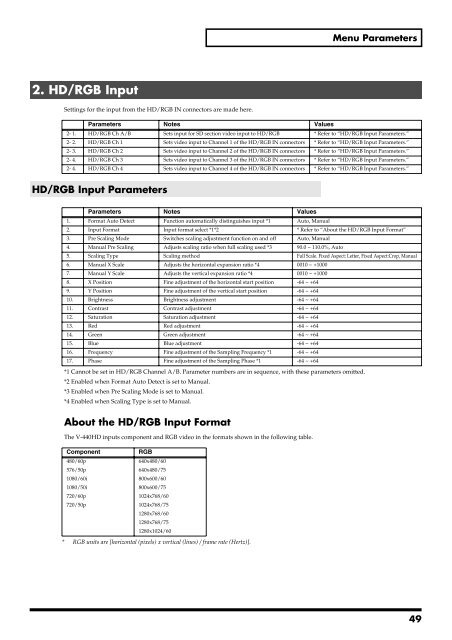Owner's Manual
Owner's Manual
Owner's Manual
You also want an ePaper? Increase the reach of your titles
YUMPU automatically turns print PDFs into web optimized ePapers that Google loves.
Menu Parameters<br />
2. HD/RGB Input<br />
Settings for the input from the HD/RGB IN connectors are made here.<br />
Parameters Notes Values<br />
2- 1. HD/RGB Ch A/B Sets input for SD section video input to HD/RGB * Refer to “HD/RGB Input Parameters.”<br />
2- 2. HD/RGB Ch 1 Sets video input to Channel 1 of the HD/RGB IN connectors * Refer to “HD/RGB Input Parameters.”<br />
2- 3. HD/RGB Ch 2 Sets video input to Channel 2 of the HD/RGB IN connectors * Refer to “HD/RGB Input Parameters.”<br />
2- 4. HD/RGB Ch 3 Sets video input to Channel 3 of the HD/RGB IN connectors * Refer to “HD/RGB Input Parameters.”<br />
2- 4. HD/RGB Ch 4 Sets video input to Channel 4 of the HD/RGB IN connectors * Refer to “HD/RGB Input Parameters.”<br />
HD/RGB Input Parameters<br />
Parameters Notes Values<br />
1. Format Auto Detect Function automatically distinguishes input *1 Auto, <strong>Manual</strong><br />
2. Input Format Input format select *1*2 * Refer to “About the HD/RGB Input Format”<br />
3. Pre Scaling Mode Switches scaling adjustment function on and off Auto, <strong>Manual</strong><br />
4. <strong>Manual</strong> Pre Scaling Adjusts scaling ratio when full scaling used *3 90.0 ~ 110.0%, Auto<br />
5. Scaling Type Scaling method Full Scale. Fixed Aspect: Letter, Fixed Aspect:Crop, <strong>Manual</strong><br />
6. <strong>Manual</strong> X Scale Adjusts the horizontal expansion ratio *4 0010 ~ +1000<br />
7. <strong>Manual</strong> Y Scale Adjusts the vertical expansion ratio *4 0010 ~ +1000<br />
8. X Position Fine adjustment of the horizontal start position -64 ~ +64<br />
9. Y Position Fine adjustment of the vertical start position -64 ~ +64<br />
10. Brightness Brightness adjustment -64 ~ +64<br />
11. Contrast Contrast adjustment -64 ~ +64<br />
12. Saturation Saturation adjustment -64 ~ +64<br />
13. Red Red adjustment -64 ~ +64<br />
14. Green Green adjustment -64 ~ +64<br />
15. Blue Blue adjustment -64 ~ +64<br />
16. Frequency Fine adjustment of the Sampling Frequency *1 -64 ~ +64<br />
17. Phase Fine adjustment of the Sampling Phase *1 -64 ~ +64<br />
*1 Cannot be set in HD/RGB Channel A/B. Parameter numbers are in sequence, with these parameters omitted.<br />
*2 Enabled when Format Auto Detect is set to <strong>Manual</strong>.<br />
*3 Enabled when Pre Scaling Mode is set to <strong>Manual</strong>.<br />
*4 Enabled when Scaling Type is set to <strong>Manual</strong>.<br />
About the HD/RGB Input Format<br />
The V-440HD inputs component and RGB video in the formats shown in the following table.<br />
Component<br />
RGB<br />
480/60p 640x480/60<br />
576/50p 640x480/75<br />
1080/60i 800x600/60<br />
1080/50i 800x600/75<br />
720/60p 1024x768/60<br />
720/50p 1024x768/75<br />
1280x768/60<br />
1280x768/75<br />
1280x1024/60<br />
* RGB units are [horizontal (pixels) x vertical (lines) / frame rate (Hertz)].<br />
49