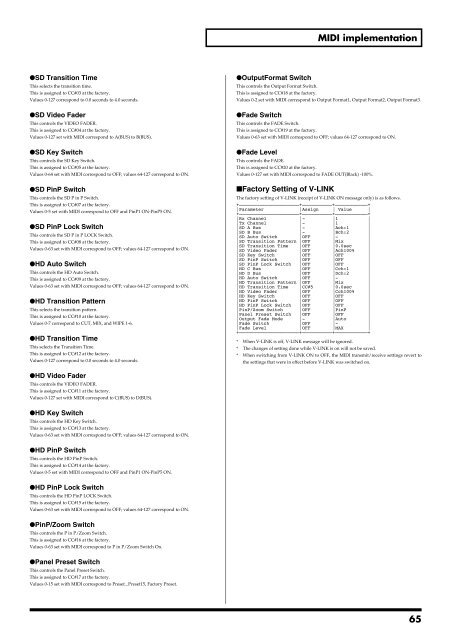Owner's Manual
Owner's Manual
Owner's Manual
You also want an ePaper? Increase the reach of your titles
YUMPU automatically turns print PDFs into web optimized ePapers that Google loves.
MIDI implementation<br />
●SD Transition Time<br />
This selects the transition time.<br />
This is assigned to CC#03 at the factory.<br />
Values 0-127 correspond to 0.0 seconds to 4.0 seconds.<br />
●SD Video Fader<br />
This controls the VIDEO FADER.<br />
This is assigned to CC#04 at the factory.<br />
Values 0-127 set with MIDI correspond to A(BUS) to B(BUS).<br />
●SD Key Switch<br />
This controls the SD Key Switch.<br />
This is assigned to CC#05 at the factory.<br />
Values 0-64 set with MIDI correspond to OFF; values 64-127 correspond to ON.<br />
●SD PinP Switch<br />
This controls the SD P in P Switch.<br />
This is assigned to CC#07 at the factory.<br />
Values 0-5 set with MIDI correspond to OFF and PinP1 ON-PinP5 ON.<br />
●SD PinP Lock Switch<br />
This controls the SD P in P LOCK Switch.<br />
This is assigned to CC#08 at the factory.<br />
Values 0-63 set with MIDI correspond to OFF; values 64-127 correspond to ON.<br />
●HD Auto Switch<br />
This controls the HD Auto Switch.<br />
This is assigned to CC#09 at the factory.<br />
Values 0-63 set with MIDI correspond to OFF; values 64-127 correspond to ON.<br />
●HD Transition Pattern<br />
This selects the transition pattern.<br />
This is assigned to CC#10 at the factory.<br />
Values 0-7 correspond to CUT, MIX, and WIPE 1-6.<br />
●HD Transition Time<br />
This selects the Transition Time.<br />
This is assigned to CC#12 at the factory.<br />
Values 0-127 correspond to 0.0 seconds to 4.0 seconds.<br />
●OutputFormat Switch<br />
This controls the Output Format Switch.<br />
This is assigned to CC#18 at the factory.<br />
Values 0-2 set with MIDI correspond to Output Format1, Output Format2, Output Format3.<br />
●Fade Switch<br />
This controls the FADE Switch.<br />
This is assigned to CC#19 at the factory.<br />
Values 0-63 set with MIDI correspond to OFF; values 64-127 correspond to ON.<br />
●Fade Level<br />
This controls the FADE.<br />
This is assigned to CC#20 at the factory.<br />
Values 0-127 set with MIDI correspond to FADE OUT(Black) -100%.<br />
■Factory Setting of V-LINK<br />
The factory setting of V-LINK (receipt of V-LINK ON message only) is as follows.<br />
+——————————————————————+———————————+————————————+<br />
|Parameter |Assign | Value |<br />
+——————————————————————+———————————+————————————+<br />
|Rx Channel |- |1 |<br />
|Tx Channel |- |1 |<br />
|SD A Bus |- |Ach:1 |<br />
|SD B Bus |- |Bch:2 |<br />
|SD Auto Switch |OFF |- |<br />
|SD Transition Pattern |OFF |Mix |<br />
|SD Transition Time |OFF |0.0sec |<br />
|SD Video Fader |OFF |Ach100% |<br />
|SD Key Switch |OFF |OFF |<br />
|SD PinP Switch |OFF |OFF |<br />
|SD PinP Lock Switch |OFF |OFF |<br />
|HD C Bus |OFF |Cch:1 |<br />
|HD D Bus |OFF |Dch:2 |<br />
|HD Auto Switch |OFF |- |<br />
|HD Transition Pattern |OFF |Mix |<br />
|HD Transition Time |CC#5 |0.0sec |<br />
|HD Video Fader |OFF |Cch100% |<br />
|HD Key Switch |OFF |OFF |<br />
|HD PinP Switch |OFF |OFF |<br />
|HD PinP Lock Switch |OFF |OFF |<br />
|PinP/Zoom Switch |OFF |PinP |<br />
|Panel Preset Switch |OFF |OFF |<br />
|Output Fade Mode |- |Auto |<br />
|Fade Switch |OFF |- |<br />
|Fade Level |OFF |MAX |<br />
+——————————————————————+———————————+————————————+<br />
* When V-LINK is off, V-LINK message will be ignored.<br />
* The changes of setting done while V-LINK is on will not be saved.<br />
* When switching from V-LINK ON to OFF, the MIDI transmit/receive settings revert to<br />
the settings that were in effect before V-LINK was switched on.<br />
●HD Video Fader<br />
This controls the VIDEO FADER.<br />
This is assigned to CC#11 at the factory.<br />
Values 0-127 set with MIDI correspond to C(BUS) to D(BUS).<br />
●HD Key Switch<br />
This controls the HD Key Switch.<br />
This is assigned to CC#13 at the factory.<br />
Values 0-63 set with MIDI correspond to OFF; values 64-127 correspond to ON.<br />
●HD PinP Switch<br />
This controls the HD PinP Switch.<br />
This is assigned to CC#14 at the factory.<br />
Values 0-5 set with MIDI correspond to OFF and PinP1 ON-PinP5 ON.<br />
●HD PinP Lock Switch<br />
This controls the HD PinP LOCK Switch.<br />
This is assigned to CC#15 at the factory.<br />
Values 0-63 set with MIDI correspond to OFF; values 64-127 correspond to ON.<br />
●PinP/Zoom Switch<br />
This controls the P in P/Zoom Switch.<br />
This is assigned to CC#16 at the factory.<br />
Values 0-63 set with MIDI correspond to P in P/Zoom Switch On.<br />
●Panel Preset Switch<br />
This controls the Panel Preset Switch.<br />
This is assigned to CC#17 at the factory.<br />
Values 0-15 set with MIDI correspond to Preset...Preset15, Factory Preset.<br />
65