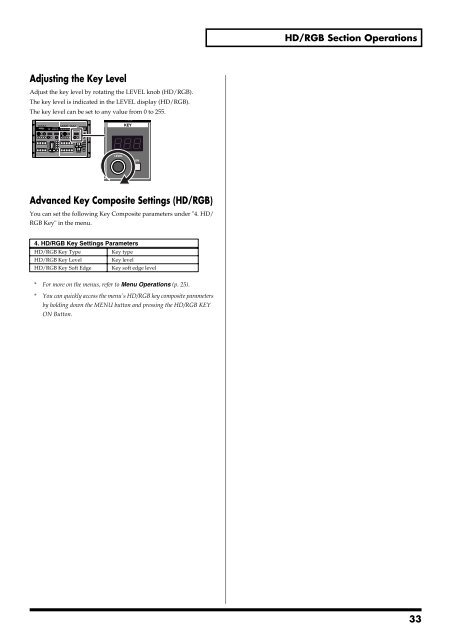Owner's Manual
Owner's Manual
Owner's Manual
Create successful ePaper yourself
Turn your PDF publications into a flip-book with our unique Google optimized e-Paper software.
HD/RGB Section Operations<br />
Adjusting the Key Level<br />
Adjust the key level by rotating the LEVEL knob (HD/RGB).<br />
The key level is indicated in the LEVEL display (HD/RGB).<br />
The key level can be set to any value from 0 to 255.<br />
Advanced Key Composite Settings (HD/RGB)<br />
You can set the following Key Composite parameters under "4. HD/<br />
RGB Key" in the menu.<br />
4. HD/RGB Key Settings Parameters<br />
HD/RGB Key Type<br />
Key type<br />
HD/RGB Key Level<br />
Key level<br />
HD/RGB Key Soft Edge Key soft edge level<br />
* For more on the menus, refer to Menu Operations (p. 25).<br />
* You can quickly access the menu’s HD/RGB key composite parameters<br />
by holding down the MENU button and pressing the HD/RGB KEY<br />
ON Button.<br />
33