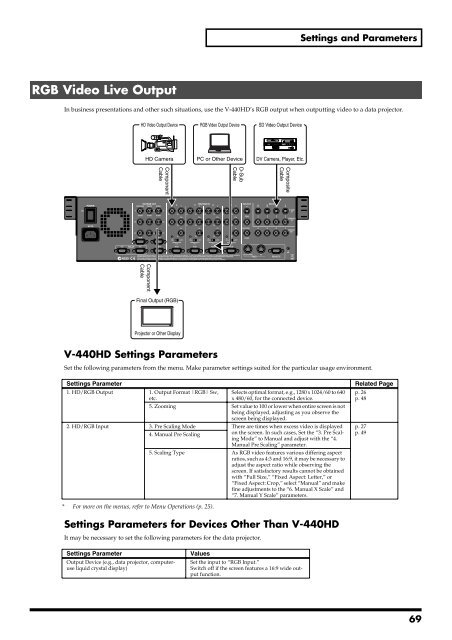Owner's Manual
Owner's Manual
Owner's Manual
You also want an ePaper? Increase the reach of your titles
YUMPU automatically turns print PDFs into web optimized ePapers that Google loves.
Settings and Parameters<br />
RGB Video Live Output<br />
In business presentations and other such situations, use the V-440HD’s RGB output when outputting video to a data projector.<br />
HD Video Output Device<br />
RGB Video Output Device<br />
SD Video Output Device<br />
HD Camera<br />
PC or Other Device<br />
DV Camera, Player, Etc.<br />
Composite<br />
Cable<br />
D-Sub<br />
Cable<br />
Component<br />
Cable<br />
Component<br />
Cable<br />
Final Output (RGB)<br />
Projector or Other Display<br />
V-440HD Settings Parameters<br />
Set the following parameters from the menu. Make parameter settings suited for the particular usage environment.<br />
Settings Parameter<br />
1. HD/RGB Output 1. Output Format |RGB| Sw,<br />
etc.<br />
* For more on the menus, refer to Menu Operations (p. 25).<br />
Selects optimal format, e.g., 1280 x 1024/60 to 640<br />
x 480/60, for the connected device.<br />
5. Zooming Set value to 100 or lower when entire screen is not<br />
being displayed, adjusting as you observe the<br />
screen being displayed.<br />
2. HD/RGB Input 3. Pre Scaling Mode There are times when excess video is displayed<br />
4. <strong>Manual</strong> Pre Scaling<br />
on the screen. In such cases, Set the “3. Pre Scaling<br />
Mode” to <strong>Manual</strong> and adjust with the “4.<br />
<strong>Manual</strong> Pre Scaling” parameter.<br />
5. Scaling Type As RGB video features various differing aspect<br />
ratios, such as 4:3 and 16:9, it may be necessary to<br />
adjust the aspect ratio while observing the<br />
screen. If satisfactory results cannot be obtained<br />
with “Full Size,” “Fixed Aspect: Letter,” or<br />
“Fixed Aspect: Crop,” select “<strong>Manual</strong>” and make<br />
fine adjustments to the “6. <strong>Manual</strong> X Scale” and<br />
“7. <strong>Manual</strong> Y Scale” parameters.<br />
Related Page<br />
p. 26<br />
p. 48<br />
p. 27<br />
p. 49<br />
Settings Parameters for Devices Other Than V-440HD<br />
It may be necessary to set the following parameters for the data projector.<br />
Settings Parameter<br />
Output Device (e.g., data projector, computeruse<br />
liquid crystal display)<br />
Values<br />
Set the input to “RGB Input.”<br />
Switch off if the screen features a 16:9 wide output<br />
function.<br />
69