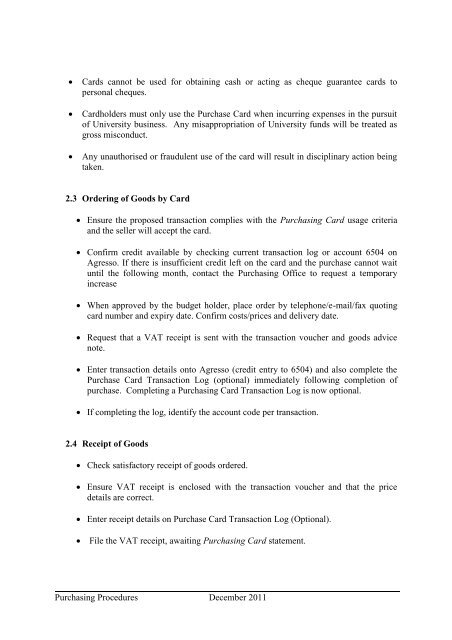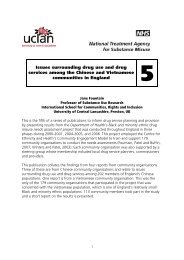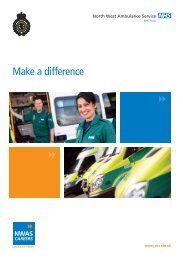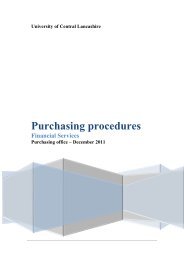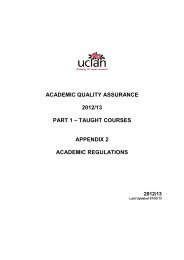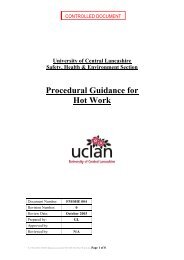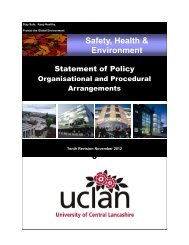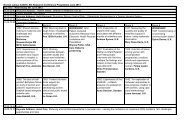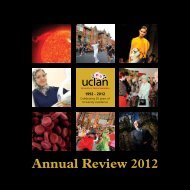PURCHASING PROCEDURES - University of Central Lancashire
PURCHASING PROCEDURES - University of Central Lancashire
PURCHASING PROCEDURES - University of Central Lancashire
Create successful ePaper yourself
Turn your PDF publications into a flip-book with our unique Google optimized e-Paper software.
Cards cannot be used for obtaining cash or acting as cheque guarantee cards to<br />
personal cheques.<br />
Cardholders must only use the Purchase Card when incurring expenses in the pursuit<br />
<strong>of</strong> <strong>University</strong> business. Any misappropriation <strong>of</strong> <strong>University</strong> funds will be treated as<br />
gross misconduct.<br />
Any unauthorised or fraudulent use <strong>of</strong> the card will result in disciplinary action being<br />
taken.<br />
2.3 Ordering <strong>of</strong> Goods by Card<br />
Ensure the proposed transaction complies with the Purchasing Card usage criteria<br />
and the seller will accept the card.<br />
Confirm credit available by checking current transaction log or account 6504 on<br />
Agresso. If there is insufficient credit left on the card and the purchase cannot wait<br />
until the following month, contact the Purchasing Office to request a temporary<br />
increase<br />
When approved by the budget holder, place order by telephone/e-mail/fax quoting<br />
card number and expiry date. Confirm costs/prices and delivery date.<br />
Request that a VAT receipt is sent with the transaction voucher and goods advice<br />
note.<br />
Enter transaction details onto Agresso (credit entry to 6504) and also complete the<br />
Purchase Card Transaction Log (optional) immediately following completion <strong>of</strong><br />
purchase. Completing a Purchasing Card Transaction Log is now optional.<br />
If completing the log, identify the account code per transaction.<br />
2.4 Receipt <strong>of</strong> Goods<br />
Check satisfactory receipt <strong>of</strong> goods ordered.<br />
Ensure VAT receipt is enclosed with the transaction voucher and that the price<br />
details are correct.<br />
Enter receipt details on Purchase Card Transaction Log (Optional).<br />
File the VAT receipt, awaiting Purchasing Card statement.<br />
Purchasing Procedures December 2011