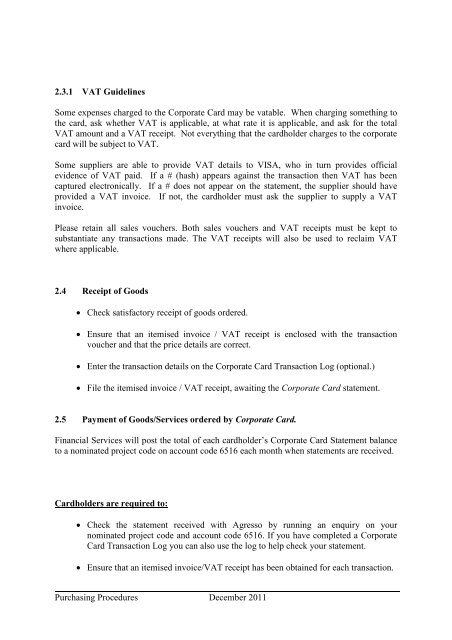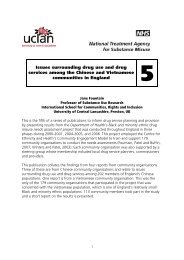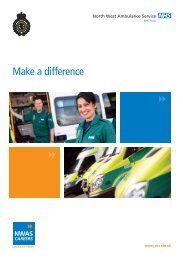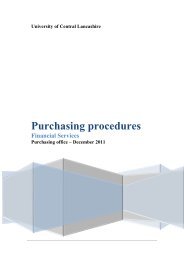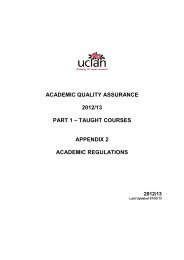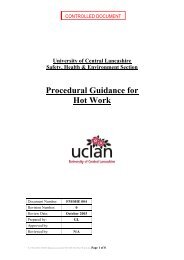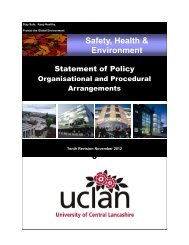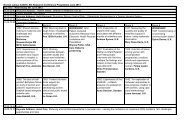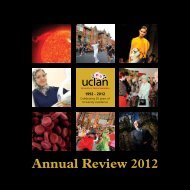PURCHASING PROCEDURES - University of Central Lancashire
PURCHASING PROCEDURES - University of Central Lancashire
PURCHASING PROCEDURES - University of Central Lancashire
Create successful ePaper yourself
Turn your PDF publications into a flip-book with our unique Google optimized e-Paper software.
2.3.1 VAT Guidelines<br />
Some expenses charged to the Corporate Card may be vatable. When charging something to<br />
the card, ask whether VAT is applicable, at what rate it is applicable, and ask for the total<br />
VAT amount and a VAT receipt. Not everything that the cardholder charges to the corporate<br />
card will be subject to VAT.<br />
Some suppliers are able to provide VAT details to VISA, who in turn provides <strong>of</strong>ficial<br />
evidence <strong>of</strong> VAT paid. If a # (hash) appears against the transaction then VAT has been<br />
captured electronically. If a # does not appear on the statement, the supplier should have<br />
provided a VAT invoice. If not, the cardholder must ask the supplier to supply a VAT<br />
invoice.<br />
Please retain all sales vouchers. Both sales vouchers and VAT receipts must be kept to<br />
substantiate any transactions made. The VAT receipts will also be used to reclaim VAT<br />
where applicable.<br />
2.4 Receipt <strong>of</strong> Goods<br />
Check satisfactory receipt <strong>of</strong> goods ordered.<br />
Ensure that an itemised invoice / VAT receipt is enclosed with the transaction<br />
voucher and that the price details are correct.<br />
Enter the transaction details on the Corporate Card Transaction Log (optional.)<br />
File the itemised invoice / VAT receipt, awaiting the Corporate Card statement.<br />
2.5 Payment <strong>of</strong> Goods/Services ordered by Corporate Card.<br />
Financial Services will post the total <strong>of</strong> each cardholder‟s Corporate Card Statement balance<br />
to a nominated project code on account code 6516 each month when statements are received.<br />
Cardholders are required to:<br />
Check the statement received with Agresso by running an enquiry on your<br />
nominated project code and account code 6516. If you have completed a Corporate<br />
Card Transaction Log you can also use the log to help check your statement.<br />
Ensure that an itemised invoice/VAT receipt has been obtained for each transaction.<br />
Purchasing Procedures December 2011