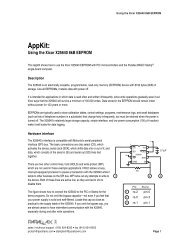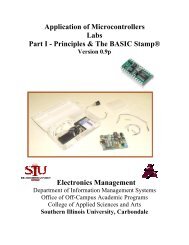Basic Stamp 2 Robot Programming - ISL
Basic Stamp 2 Robot Programming - ISL
Basic Stamp 2 Robot Programming - ISL
Create successful ePaper yourself
Turn your PDF publications into a flip-book with our unique Google optimized e-Paper software.
<strong>Basic</strong> <strong>Stamp</strong> 2 <strong>Robot</strong> <strong>Programming</strong> 6-13<br />
Contact information for these sources (along with others) can be found on the<br />
CD-ROM HTML files.<br />
The multiple-pin parts (the 78L05, 10-LED “bargraph display,” and “10-pin, 470-<br />
ohm SIP” resistor) are all polarized parts. This means that you will have to be careful<br />
with the orientation of the parts as you wire them into the circuits. In the wiring<br />
drawings, I have made sure that the orientation of these parts is obvious. Don’t worry<br />
if you seem to have miswired the component; I don’t think any of these will be damaged<br />
if they are put in the wrong way.<br />
<strong>Robot</strong> Control Application <strong>Programming</strong> Template<br />
To make the job of developing applications easier, I have created the template<br />
that I have listed below. This template is available on the CD-ROM as a text file that<br />
can be loaded into the “stampw” application and allow you to add your own code to<br />
create an application. When you copied the CD-ROM files onto your PC’s hard drive,<br />
this file was placed in the<br />
C:\tabrobotkit\template<br />
subdirectory.<br />
This file should be used as the basis for all the applications that you create for<br />
the TAB Electronics Build Your Own <strong>Robot</strong> Kit.<br />
I have included the text of the template below. Don’t worry if you do not understand<br />
everything that’s in it. I will explain the important statements as I work<br />
through the applications that follow.<br />
‘ <strong>Programming</strong> Template - Put Application Description HERE<br />
‘<br />
‘ Template originally created by Myke Predko<br />
‘ Copyright (C) 2001 McGraw-Hill<br />
‘<br />
‘ { $STAMP BS2 }<br />
‘ Mainline<br />
high SC<br />
‘ Set the I/O Bits As O/P<br />
high SD ‘ and High<br />
‘ #### - Put Application Code Here<br />
‘ <strong>Robot</strong> Interface Code Follows:<br />
‘<br />
‘ Myke Predko<br />
‘<br />
‘ Copyright (C) 2001 McGraw-Hill<br />
‘<br />
‘ <strong>Robot</strong> Commands<br />
<strong>Robot</strong>Stop con 0 ‘ Stop the <strong>Robot</strong><br />
Behavior1 con 1 ‘ Random Movement<br />
Behavior2 con 2 ‘ Photovore<br />
Behavior3 con 3 ‘ Photophobe<br />
Behavior4 con 4 ‘ Wall Hugger/Maze Solver<br />
<strong>Robot</strong>Forward con 5<br />
‘ Move Forward for 200 msecs<br />
<strong>Robot</strong>Reverse con 6<br />
‘ Move Reverse for 200 msecs<br />
<strong>Robot</strong>Left con 7 ‘ Turn Left for 200 msecs