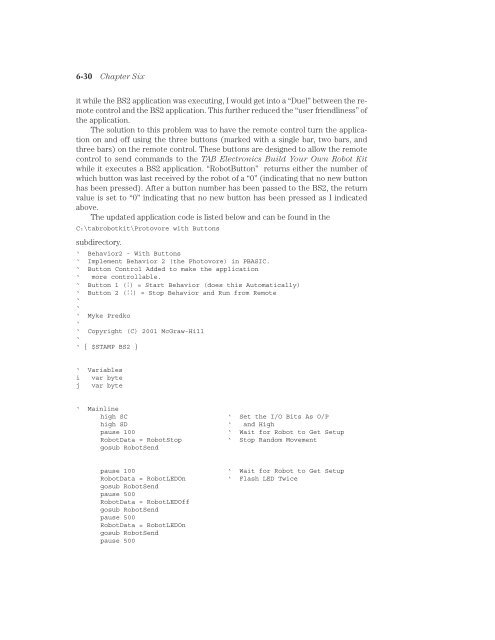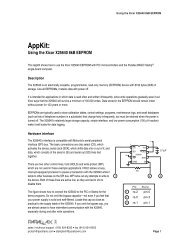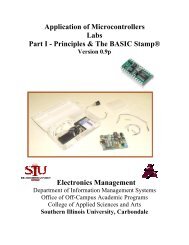Basic Stamp 2 Robot Programming - ISL
Basic Stamp 2 Robot Programming - ISL
Basic Stamp 2 Robot Programming - ISL
You also want an ePaper? Increase the reach of your titles
YUMPU automatically turns print PDFs into web optimized ePapers that Google loves.
6-30 Chapter Six<br />
it while the BS2 application was executing, I would get into a “Duel” between the remote<br />
control and the BS2 application. This further reduced the “user friendliness” of<br />
the application.<br />
The solution to this problem was to have the remote control turn the application<br />
on and off using the three buttons (marked with a single bar, two bars, and<br />
three bars) on the remote control. These buttons are designed to allow the remote<br />
control to send commands to the TAB Electronics Build Your Own <strong>Robot</strong> Kit<br />
while it executes a BS2 application. “<strong>Robot</strong>Button” returns either the number of<br />
which button was last received by the robot of a “0” (indicating that no new button<br />
has been pressed). After a button number has been passed to the BS2, the return<br />
value is set to “0” indicating that no new button has been pressed as I indicated<br />
above.<br />
The updated application code is listed below and can be found in the<br />
C:\tabrobotkit\Protovore with Buttons<br />
subdirectory.<br />
‘ Behavior2 - With Buttons<br />
‘ Implement Behavior 2 (the Photovore) in PBASIC.<br />
‘ Button Control Added to make the application<br />
‘ more controllable.<br />
‘ Button 1 (|) = Start Behavior (does this Automatically)<br />
‘ Button 2 (||) = Stop Behavior and Run from Remote<br />
‘<br />
‘<br />
‘ Myke Predko<br />
‘<br />
‘ Copyright (C) 2001 McGraw-Hill<br />
‘<br />
‘ { $STAMP BS2 }<br />
‘ Variables<br />
i var byte<br />
j var byte<br />
‘ Mainline<br />
high SC<br />
‘ Set the I/O Bits As O/P<br />
high SD ‘ and High<br />
pause 100<br />
‘ Wait for <strong>Robot</strong> to Get Setup<br />
<strong>Robot</strong>Data = <strong>Robot</strong>Stop<br />
‘ Stop Random Movement<br />
gosub <strong>Robot</strong>Send<br />
pause 100<br />
<strong>Robot</strong>Data = <strong>Robot</strong>LEDOn<br />
gosub <strong>Robot</strong>Send<br />
pause 500<br />
<strong>Robot</strong>Data = <strong>Robot</strong>LEDOff<br />
gosub <strong>Robot</strong>Send<br />
pause 500<br />
<strong>Robot</strong>Data = <strong>Robot</strong>LEDOn<br />
gosub <strong>Robot</strong>Send<br />
pause 500<br />
‘ Wait for <strong>Robot</strong> to Get Setup<br />
‘ Flash LED Twice