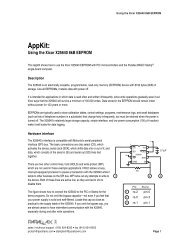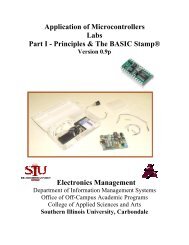Basic Stamp 2 Robot Programming - ISL
Basic Stamp 2 Robot Programming - ISL
Basic Stamp 2 Robot Programming - ISL
You also want an ePaper? Increase the reach of your titles
YUMPU automatically turns print PDFs into web optimized ePapers that Google loves.
<strong>Basic</strong> <strong>Stamp</strong> 2 <strong>Robot</strong> <strong>Programming</strong> 6-7<br />
Pin<br />
Flip Flop<br />
“OUT”<br />
Figure 6-3<br />
Pin Output<br />
Enable<br />
“DIR”<br />
Block diagram of <strong>Basic</strong> <strong>Stamp</strong> I/O pins.<br />
Current Pin<br />
Value<br />
“IN”<br />
As I write this, there are four different models of the BS2 to choose from. All of<br />
them have the same pinouts and can execute the same basic application code, but<br />
they all have differences as I have summarized in the following table:<br />
Model Price Speed EEPROM RAM Current required<br />
BS2 $49 4k in/sec 2 kBytes 26 Bytes 7 mA/50 µA Sleep<br />
BS2e $54 4k in/sec 16 kBytes 26 Bytes 20 mA/200 µA Sleep<br />
63 Bytes<br />
Scratchpad<br />
BS2sx $59 10k in/sec 16 kBytes 26 Bytes 60 mA/200 µA Sleep<br />
63 Bytes<br />
Scratchpad<br />
BS2p24 $79 12k in/sec 16 kBytes 26 Bytes 40 mA/50 µA Sleep<br />
The BS2e is an enhanced version of the BASIC <strong>Stamp</strong> 2 with a more powerful microcontroller<br />
and more storage. The BS2e’s processor is slowed down to reduce the current<br />
required by the device. The BS2sx is identical to the BS2e, but runs the<br />
microcontroller at the maximum speed possible (resulting in higher current requirements).<br />
The BS2p24 has an enhanced PBASIC function set compared to the other devices<br />
and has a sibling device, the BS2p40, which is a 40-pin version of the BS2 with 16<br />
additional I/O pins.<br />
For the TAB Electronics Build Your <strong>Robot</strong> Kit, I recommend that you use the<br />
original BS2 for two reasons. The first is that it uses the least amount of power. The<br />
second is that when you include the $15 coupon from Parallax, by ordering the BS2<br />
from Parallax (include the ISBN number of the Tab Electronics Build Your Own<br />
<strong>Robot</strong> Kit Box as specified on the coupon that came with the kit), it is by far the<br />
cheapest way to add the BS2 capability to your robot. As I’ve indicated above, the<br />
slower speed is not an issue, and as you start working through the example experiments<br />
below, you will discover that for most applications you will require just a fraction<br />
of the 2 kBytes available to the BS2.<br />
To install the BS2 into the TAB Electronics Build Your Own <strong>Robot</strong> Kit, the BS2<br />
is gently pressed into the socket provided in the robot (until it “clicks” in) as shown<br />
in Figure 6-4. Note that Pin 1 of the BS2 points toward the rear of the robot and not<br />
the front. To remove the BS2, you can use a small, flat-bladed screwdriver to pry it<br />
out of the socket or use a plastic “chip puller” to perform the same function. Using