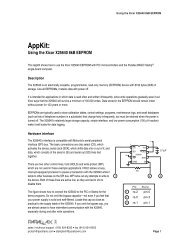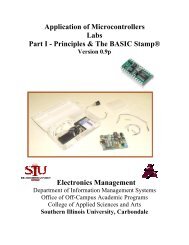Basic Stamp 2 Robot Programming - ISL
Basic Stamp 2 Robot Programming - ISL
Basic Stamp 2 Robot Programming - ISL
You also want an ePaper? Increase the reach of your titles
YUMPU automatically turns print PDFs into web optimized ePapers that Google loves.
<strong>Basic</strong> <strong>Stamp</strong> 2 <strong>Robot</strong> <strong>Programming</strong> 6-21<br />
There are a number of reasons Figure 6-17 will be displayed. If you are unable to<br />
program the robot, the first thing you should do is to explicitly define the serial port<br />
that is being used to program the robot. This is done by clicking on “Edit” and then<br />
“Preferences” of the “stampw” application dialog box. This will bring up a new dialog<br />
box as shown in Figure 6-18. Click on “Editor Operation” and make sure the serial<br />
port that “stampw” has chosen is the one you think should be used for the robot programming.<br />
If it isn’t, change the “Default COM Port:” to the one you think that should<br />
be used.<br />
If this does not fix the problem, then you should go through the following<br />
checks:<br />
1. Try other RS-232 ports in the PC. You may be trying to access the wrong<br />
port.<br />
2. Check for applications that are already executing on the serial port. For<br />
example, if you have a Palm Pilot, its download software may be interfering<br />
with the operation of the stampw during the programming operation.<br />
3. Check the power on the robot. Wave your hand in front of the IR Collision<br />
sensors, to see if the LED will light. Also check to see if the robot’s power<br />
switch is on.<br />
4. Check the orientation of the BS2. It is very easy to put it in incorrectly. The<br />
pin 1 of the BS2 (and the semicircular indicator) should be pointing toward<br />
the rear (toward the wheels) of the robot.<br />
5. Check the serial cable. You must have a “straight-through” 9-pin cable—you<br />
cannot use a “Null Modem” cable.<br />
Figure 6-18<br />
Checking serial interface ports.