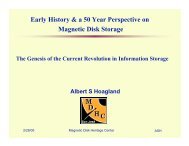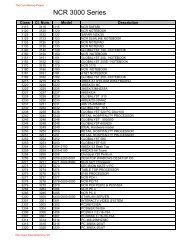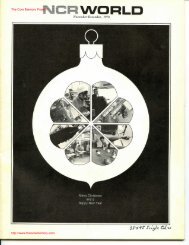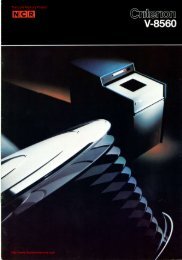Synergy User Manual and Tutorial. - THE CORE MEMORY
Synergy User Manual and Tutorial. - THE CORE MEMORY
Synergy User Manual and Tutorial. - THE CORE MEMORY
Create successful ePaper yourself
Turn your PDF publications into a flip-book with our unique Google optimized e-Paper software.
<strong>Synergy</strong> <strong>User</strong> <strong>Manual</strong> <strong>and</strong> <strong>Tutorial</strong><br />
To compile, change to the synergy directory <strong>and</strong> type<br />
% make<br />
The current version has been tested on these platforms:<br />
- SUN 3/4, SunOs<br />
- IBM RS6000, AIX<br />
- DEC Alpha, OSF/1<br />
- DEC ULTRIX<br />
- Silicon Graphics, SGI<br />
- HP, HP-UX<br />
- CDC cyber, EP/IX<br />
The makefile will try to detect the operating system <strong>and</strong> build binaries, libraries <strong>and</strong><br />
sample applications. You may need to edit the makefile if your system requires special<br />
flags, <strong>and</strong>/or if your include/library path is nonst<strong>and</strong>ard. Check the makefile for detail.<br />
Configuring the <strong>Synergy</strong> Environment<br />
After the installation procedure is complete, some minor changes must be made to the<br />
computers environment to access the <strong>Synergy</strong> system. When using a UNIX/Linux<br />
system we enter comm<strong>and</strong>s in a comm<strong>and</strong>-line environment called a shell. This shell<br />
must be configured to recognize the <strong>Synergy</strong> system. The two most used shells are C<br />
Shell (csh) <strong>and</strong> Bourne Again Shell (bash). Examples of configuration or profile files<br />
will be shown below for csh <strong>and</strong> bash. Because these files are hidden, you must type:<br />
ls –a<br />
<strong>and</strong> press the enter key at the terminal comm<strong>and</strong> prompt to view them.<br />
To configure csh, you must edit the “.cshrc” file in your home directory by adding the<br />
line:<br />
setenv SNG_PATH synergy_directory<br />
where synergy_directory is the directory containing all the binary files <strong>and</strong> the<br />
<strong>Synergy</strong> object library. Next, add the <strong>Synergy</strong> binary directory to the path definition by<br />
typing:<br />
set path=($SNG_PATH/bin $path)<br />
125