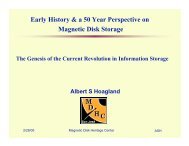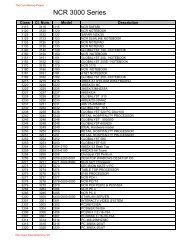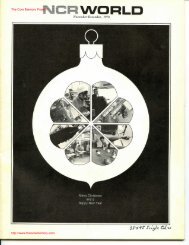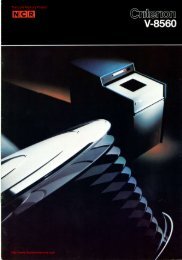Synergy User Manual and Tutorial. - THE CORE MEMORY
Synergy User Manual and Tutorial. - THE CORE MEMORY
Synergy User Manual and Tutorial. - THE CORE MEMORY
Create successful ePaper yourself
Turn your PDF publications into a flip-book with our unique Google optimized e-Paper software.
<strong>Synergy</strong> <strong>User</strong> <strong>Manual</strong> <strong>and</strong> <strong>Tutorial</strong><br />
}<br />
// Get terminal<br />
else if(!strcmp(tpname, "D_term")){<br />
printf("Worker: Received terminal\n");<br />
// Set name to sem<br />
strcpy(tpname,"sem");<br />
// Set length for semaphore<br />
tplength = sizeof(int);<br />
// Replace the semaphore signal in problem ts<br />
printf("Worker: Putting semaphore\n");<br />
status = cnf_tsput(tsd, tpname, &sem, tplength);<br />
break;<br />
}<br />
// Set name to sem<br />
strcpy(tpname,"sem");<br />
// Set length for semaphore<br />
tplength = sizeof(int);<br />
// Replace the semaphore signal in problem ts<br />
printf("Worker: Putting semaphore\n");<br />
status = cnf_tsput(tsd, tpname, &sem, tplength);<br />
// Sleep 1 second<br />
sleep(1);<br />
}<br />
// Terminate program<br />
printf("Worker: Terminated\n");<br />
cnf_term();<br />
}<br />
The makefile <strong>and</strong> csl file are similar to the last two applications except in the naming of<br />
the application objects <strong>and</strong> files. To run the data passing distributed application:<br />
1. Make the executables by typing “make” <strong>and</strong> pressing the enter key.<br />
2. Run the application by typing “prun tuplePass” <strong>and</strong> pressing the enter key.<br />
The screen output for the master terminal with <strong>Synergy</strong>’s initialization <strong>and</strong> termination<br />
output removed should resemble:<br />
[c615111@owin ~/fpc03 ]>prun tuplePass2<br />
Master: Opening tuple spaces<br />
Master: Tuple spaces open complete<br />
Master: Processors 2<br />
Master: Putting semaphore<br />
Master: Putting '12000' Length 4 Name D_num<br />
Master: Put '12000' complete<br />
Master: Putting '1000000' Length 4 Name D_lnum<br />
Master: Put '1000000' complete<br />
Master: Putting '0.500000' Length 4 Name D_frac<br />
148