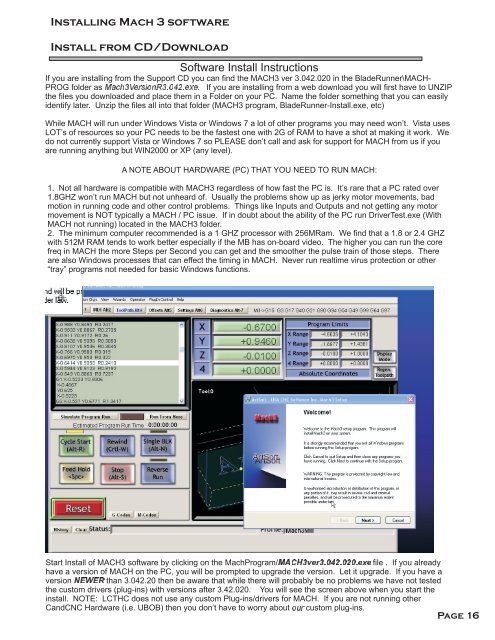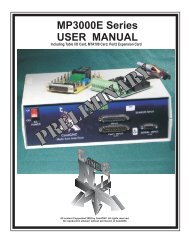Low Cost Torch Height Control Install and Setup Manual - CandCNC
Low Cost Torch Height Control Install and Setup Manual - CandCNC
Low Cost Torch Height Control Install and Setup Manual - CandCNC
You also want an ePaper? Increase the reach of your titles
YUMPU automatically turns print PDFs into web optimized ePapers that Google loves.
<strong>Install</strong>ing Mach 3 software<br />
<strong>Install</strong> from CD/Download<br />
Mach3VersionR3.042.exe<br />
Software <strong>Install</strong> Instructions<br />
If you are installing from the Support CD you can find the MACH3 ver 3.042.020 in the BladeRunner\MACH-<br />
PROG folder as . If you are installing from a web download you will first have to UNZIP<br />
the files you downloaded <strong>and</strong> place them in a Folder on your PC. Name the folder something that you can easily<br />
identify later. Unzip the files all into that folder (MACH3 program, BladeRunner-<strong>Install</strong>.exe, etc)<br />
While MACH will run under Windows Vista or Windows 7 a lot of other programs you may need won’t. Vista uses<br />
LOT’s of resources so your PC needs to be the fastest one with 2G of RAM to have a shot at making it work. We<br />
do not currently support Vista or Windows 7 so PLEASE don’t call <strong>and</strong> ask for support for MACH from us if you<br />
are running anything but WIN2000 or XP (any level).<br />
A NOTE ABOUT HARDWARE (PC) THAT YOU NEED TO RUN MACH:<br />
1. Not all hardware is compatible with MACH3 regardless of how fast the PC is. It’s rare that a PC rated over<br />
1.8GHZ won’t run MACH but not unheard of. Usually the problems show up as jerky motor movements, bad<br />
motion in running code <strong>and</strong> other control problems. Things like Inputs <strong>and</strong> Outputs <strong>and</strong> not getting any motor<br />
movement is NOT typically a MACH / PC issue. If in doubt about the ability of the PC run DriverTest.exe (With<br />
MACH not running) located in the MACH3 folder.<br />
2. The minimum computer recommended is a 1 GHZ processor with 256MRam. We find that a 1.8 or 2.4 GHZ<br />
with 512M RAM tends to work better especially if the MB has on-board video. The higher you can run the core<br />
freq in MACH the more Steps per Second you can get <strong>and</strong> the smoother the pulse train of those steps. There<br />
are also Windows processes that can effect the timing in MACH. Never run realtime virus protection or other<br />
“tray” programs not needed for basic Windows functions.<br />
MACH3ver3.042.020.exe<br />
Start <strong>Install</strong> of MACH3 software by clicking on the MachProgram/<br />
file . If you already<br />
have a version of MACH on the PC, you will be prompted to upgrade the version. Let it upgrade. If you have a<br />
version NEWER than 3.042.20 then be aware that while there will probably be no problems we have not tested<br />
the custom drivers (plug-ins) with versions after 3.42.020. You will see the screen above when you start the<br />
install. NOTE: LCTHC does not use any custom Plug-ins/drivers for MACH. If you are not running other<br />
C<strong>and</strong>CNC Hardware (i.e. UBOB) then you don’t have to worry about custom plug-ins.<br />
our<br />
Page 16