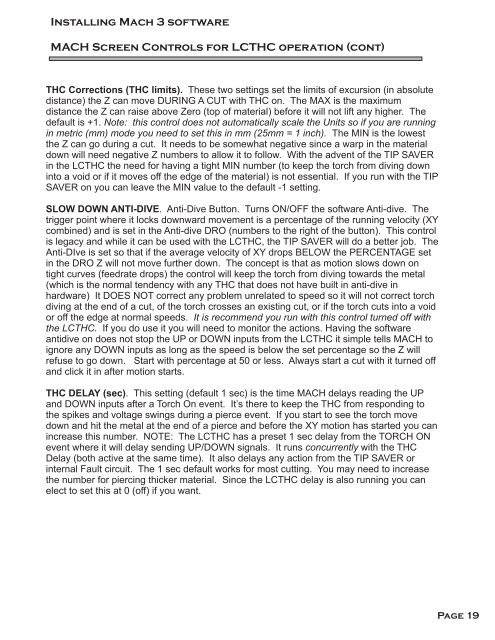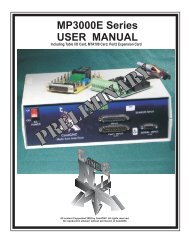Low Cost Torch Height Control Install and Setup Manual - CandCNC
Low Cost Torch Height Control Install and Setup Manual - CandCNC
Low Cost Torch Height Control Install and Setup Manual - CandCNC
You also want an ePaper? Increase the reach of your titles
YUMPU automatically turns print PDFs into web optimized ePapers that Google loves.
<strong>Install</strong>ing Mach 3 software<br />
MACH Screen <strong>Control</strong>s for LCTHC operation (cont)<br />
THC Corrections (THC limits). These two settings set the limits of excursion (in absolute<br />
distance) the Z can move DURING A CUT with THC on. The MAX is the maximum<br />
distance the Z can raise above Zero (top of material) before it will not lift any higher. The<br />
default is +1. Note: this control does not automatically scale the Units so if you are running<br />
in metric (mm) mode you need to set this in mm (25mm = 1 inch). The MIN is the lowest<br />
the Z can go during a cut. It needs to be somewhat negative since a warp in the material<br />
down will need negative Z numbers to allow it to follow. With the advent of the TIP SAVER<br />
in the LCTHC the need for having a tight MIN number (to keep the torch from diving down<br />
into a void or if it moves off the edge of the material) is not essential. If you run with the TIP<br />
SAVER on you can leave the MIN value to the default -1 setting.<br />
SLOW DOWN ANTI-DIVE. Anti-Dive Button. Turns ON/OFF the software Anti-dive. The<br />
trigger point where it locks downward movement is a percentage of the running velocity (XY<br />
combined) <strong>and</strong> is set in the Anti-dive DRO (numbers to the right of the button). This control<br />
is legacy <strong>and</strong> while it can be used with the LCTHC, the TIP SAVER will do a better job. The<br />
Anti-DIve is set so that if the average velocity of XY drops BELOW the PERCENTAGE set<br />
in the DRO Z will not move further down. The concept is that as motion slows down on<br />
tight curves (feedrate drops) the control will keep the torch from diving towards the metal<br />
(which is the normal tendency with any THC that does not have built in anti-dive in<br />
hardware) It DOES NOT correct any problem unrelated to speed so it will not correct torch<br />
diving at the end of a cut, of the torch crosses an existing cut, or if the torch cuts into a void<br />
or off the edge at normal speeds. It is recommend you run with this control turned off with<br />
the LCTHC. If you do use it you will need to monitor the actions. Having the software<br />
antidive on does not stop the UP or DOWN inputs from the LCTHC it simple tells MACH to<br />
ignore any DOWN inputs as long as the speed is below the set percentage so the Z will<br />
refuse to go down. Start with percentage at 50 or less. Always start a cut with it turned off<br />
<strong>and</strong> click it in after motion starts.<br />
THC DELAY (sec). This setting (default 1 sec) is the time MACH delays reading the UP<br />
<strong>and</strong> DOWN inputs after a <strong>Torch</strong> On event. It’s there to keep the THC from responding to<br />
the spikes <strong>and</strong> voltage swings during a pierce event. If you start to see the torch move<br />
down <strong>and</strong> hit the metal at the end of a pierce <strong>and</strong> before the XY motion has started you can<br />
increase this number. NOTE: The LCTHC has a preset 1 sec delay from the TORCH ON<br />
event where it will delay sending UP/DOWN signals. It runs concurrently with the THC<br />
Delay (both active at the same time). It also delays any action from the TIP SAVER or<br />
internal Fault circuit. The 1 sec default works for most cutting. You may need to increase<br />
the number for piercing thicker material. Since the LCTHC delay is also running you can<br />
elect to set this at 0 (off) if you want.<br />
Page 19