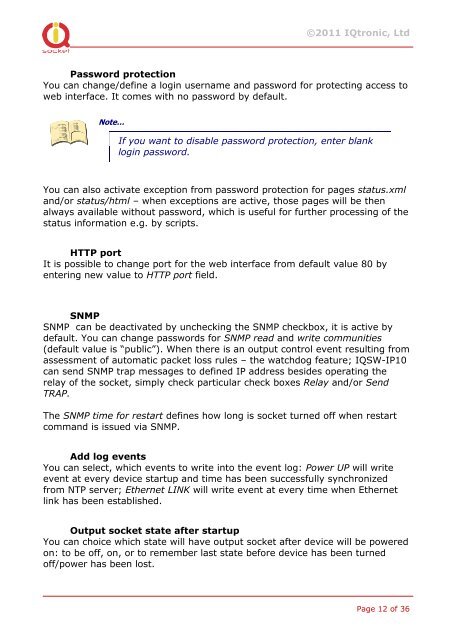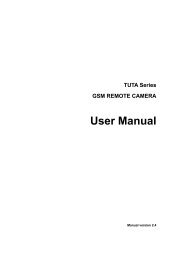User Guide IQSocket IQSW-IP10
User Guide IQSocket IQSW-IP10
User Guide IQSocket IQSW-IP10
Create successful ePaper yourself
Turn your PDF publications into a flip-book with our unique Google optimized e-Paper software.
©2011 IQtronic, Ltd<br />
Password protection<br />
You can change/define a login username and password for protecting access to<br />
web interface. It comes with no password by default.<br />
Note…<br />
If you want to disable password protection, enter blank<br />
login password.<br />
You can also activate exception from password protection for pages status.xml<br />
and/or status/html – when exceptions are active, those pages will be then<br />
always available without password, which is useful for further processing of the<br />
status information e.g. by scripts.<br />
HTTP port<br />
It is possible to change port for the web interface from default value 80 by<br />
entering new value to HTTP port field.<br />
SNMP<br />
SNMP can be deactivated by unchecking the SNMP checkbox, it is active by<br />
default. You can change passwords for SNMP read and write communities<br />
(default value is “public”). When there is an output control event resulting from<br />
assessment of automatic packet loss rules – the watchdog feature; <strong>IQSW</strong>-<strong>IP10</strong><br />
can send SNMP trap messages to defined IP address besides operating the<br />
relay of the socket, simply check particular check boxes Relay and/or Send<br />
TRAP.<br />
The SNMP time for restart defines how long is socket turned off when restart<br />
command is issued via SNMP.<br />
Add log events<br />
You can select, which events to write into the event log: Power UP will write<br />
event at every device startup and time has been successfully synchronized<br />
from NTP server; Ethernet LINK will write event at every time when Ethernet<br />
link has been established.<br />
Output socket state after startup<br />
You can choice which state will have output socket after device will be powered<br />
on: to be off, on, or to remember last state before device has been turned<br />
off/power has been lost.<br />
Page 12 of 36