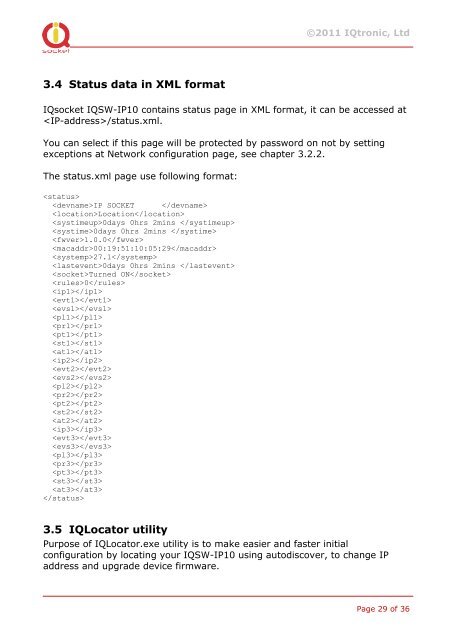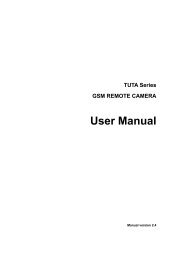User Guide IQSocket IQSW-IP10
User Guide IQSocket IQSW-IP10
User Guide IQSocket IQSW-IP10
Create successful ePaper yourself
Turn your PDF publications into a flip-book with our unique Google optimized e-Paper software.
©2011 IQtronic, Ltd<br />
3.4 Status data in XML format<br />
IQsocket <strong>IQSW</strong>-<strong>IP10</strong> contains status page in XML format, it can be accessed at<br />
/status.xml.<br />
You can select if this page will be protected by password on not by setting<br />
exceptions at Network configuration page, see chapter 3.2.2.<br />
The status.xml page use following format:<br />
<br />
IP SOCKET <br />
Location<br />
0days 0hrs 2mins <br />
0days 0hrs 2mins <br />
1.0.0<br />
00:19:51:10:05:29<br />
27.1<br />
0days 0hrs 2mins <br />
Turned ON<br />
0<br />
<br />
<br />
<br />
<br />
<br />
<br />
<br />
<br />
<br />
<br />
<br />
<br />
<br />
<br />
<br />
<br />
<br />
<br />
<br />
<br />
<br />
<br />
<br />
<br />
<br />
3.5 IQLocator utility<br />
Purpose of IQLocator.exe utility is to make easier and faster initial<br />
configuration by locating your <strong>IQSW</strong>-<strong>IP10</strong> using autodiscover, to change IP<br />
address and upgrade device firmware.<br />
Page 29 of 36