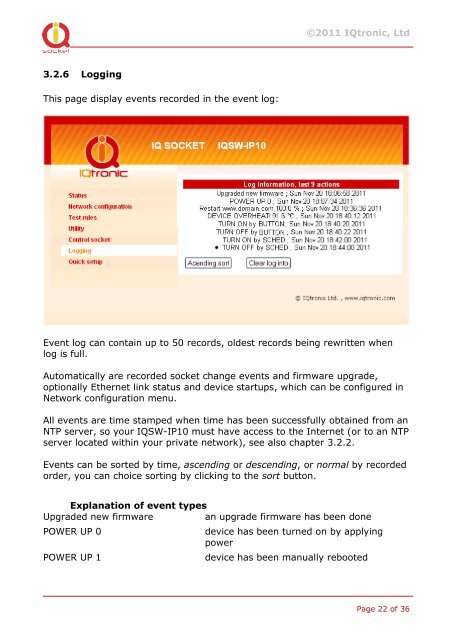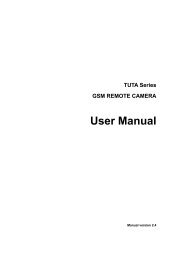User Guide IQSocket IQSW-IP10
User Guide IQSocket IQSW-IP10
User Guide IQSocket IQSW-IP10
Create successful ePaper yourself
Turn your PDF publications into a flip-book with our unique Google optimized e-Paper software.
©2011 IQtronic, Ltd<br />
3.2.6 Logging<br />
This page display events recorded in the event log:<br />
Event log can contain up to 50 records, oldest records being rewritten when<br />
log is full.<br />
Automatically are recorded socket change events and firmware upgrade,<br />
optionally Ethernet link status and device startups, which can be configured in<br />
Network configuration menu.<br />
All events are time stamped when time has been successfully obtained from an<br />
NTP server, so your <strong>IQSW</strong>-<strong>IP10</strong> must have access to the Internet (or to an NTP<br />
server located within your private network), see also chapter 3.2.2.<br />
Events can be sorted by time, ascending or descending, or normal by recorded<br />
order, you can choice sorting by clicking to the sort button.<br />
Explanation of event types<br />
Upgraded new firmware<br />
an upgrade firmware has been done<br />
POWER UP 0<br />
POWER UP 1<br />
device has been turned on by applying<br />
power<br />
device has been manually rebooted<br />
Page 22 of 36