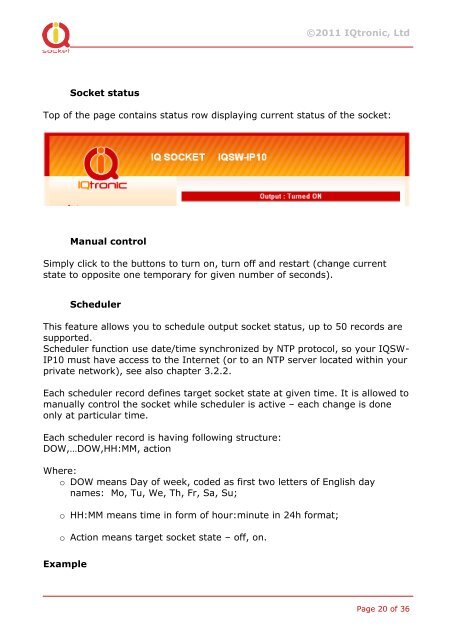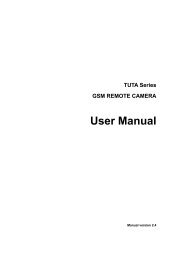User Guide IQSocket IQSW-IP10
User Guide IQSocket IQSW-IP10
User Guide IQSocket IQSW-IP10
Create successful ePaper yourself
Turn your PDF publications into a flip-book with our unique Google optimized e-Paper software.
©2011 IQtronic, Ltd<br />
Socket status<br />
Top of the page contains status row displaying current status of the socket:<br />
Manual control<br />
Simply click to the buttons to turn on, turn off and restart (change current<br />
state to opposite one temporary for given number of seconds).<br />
Scheduler<br />
This feature allows you to schedule output socket status, up to 50 records are<br />
supported.<br />
Scheduler function use date/time synchronized by NTP protocol, so your <strong>IQSW</strong>-<br />
<strong>IP10</strong> must have access to the Internet (or to an NTP server located within your<br />
private network), see also chapter 3.2.2.<br />
Each scheduler record defines target socket state at given time. It is allowed to<br />
manually control the socket while scheduler is active – each change is done<br />
only at particular time.<br />
Each scheduler record is having following structure:<br />
DOW,…DOW,HH:MM, action<br />
Where:<br />
o DOW means Day of week, coded as first two letters of English day<br />
names: Mo, Tu, We, Th, Fr, Sa, Su;<br />
o HH:MM means time in form of hour:minute in 24h format;<br />
o Action means target socket state – off, on.<br />
Example<br />
Page 20 of 36