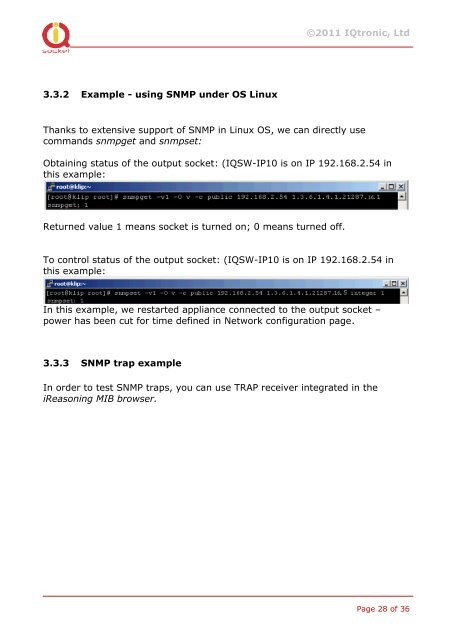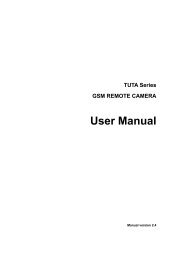User Guide IQSocket IQSW-IP10
User Guide IQSocket IQSW-IP10
User Guide IQSocket IQSW-IP10
You also want an ePaper? Increase the reach of your titles
YUMPU automatically turns print PDFs into web optimized ePapers that Google loves.
©2011 IQtronic, Ltd<br />
3.3.2 Example - using SNMP under OS Linux<br />
Thanks to extensive support of SNMP in Linux OS, we can directly use<br />
commands snmpget and snmpset:<br />
Obtaining status of the output socket: (<strong>IQSW</strong>-<strong>IP10</strong> is on IP 192.168.2.54 in<br />
this example:<br />
Returned value 1 means socket is turned on; 0 means turned off.<br />
To control status of the output socket: (<strong>IQSW</strong>-<strong>IP10</strong> is on IP 192.168.2.54 in<br />
this example:<br />
In this example, we restarted appliance connected to the output socket –<br />
power has been cut for time defined in Network configuration page.<br />
3.3.3 SNMP trap example<br />
In order to test SNMP traps, you can use TRAP receiver integrated in the<br />
iReasoning MIB browser.<br />
Page 28 of 36