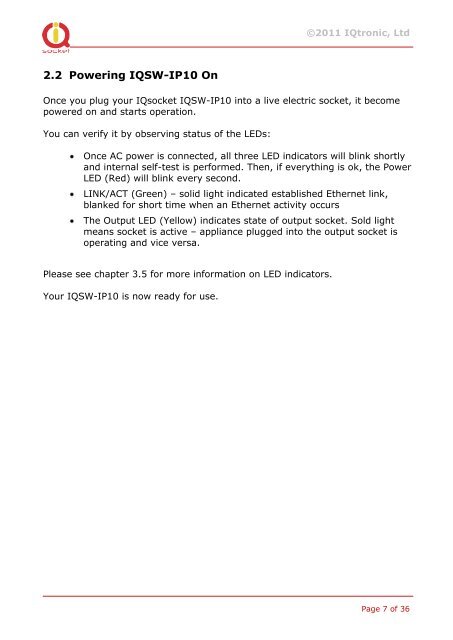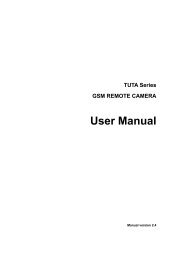User Guide IQSocket IQSW-IP10
User Guide IQSocket IQSW-IP10
User Guide IQSocket IQSW-IP10
You also want an ePaper? Increase the reach of your titles
YUMPU automatically turns print PDFs into web optimized ePapers that Google loves.
©2011 IQtronic, Ltd<br />
2.2 Powering <strong>IQSW</strong>-<strong>IP10</strong> On<br />
Once you plug your IQsocket <strong>IQSW</strong>-<strong>IP10</strong> into a live electric socket, it become<br />
powered on and starts operation.<br />
You can verify it by observing status of the LEDs:<br />
Once AC power is connected, all three LED indicators will blink shortly<br />
and internal self-test is performed. Then, if everything is ok, the Power<br />
LED (Red) will blink every second.<br />
LINK/ACT (Green) – solid light indicated established Ethernet link,<br />
blanked for short time when an Ethernet activity occurs<br />
The Output LED (Yellow) indicates state of output socket. Sold light<br />
means socket is active – appliance plugged into the output socket is<br />
operating and vice versa.<br />
Please see chapter 3.5 for more information on LED indicators.<br />
Your <strong>IQSW</strong>-<strong>IP10</strong> is now ready for use.<br />
Page 7 of 36