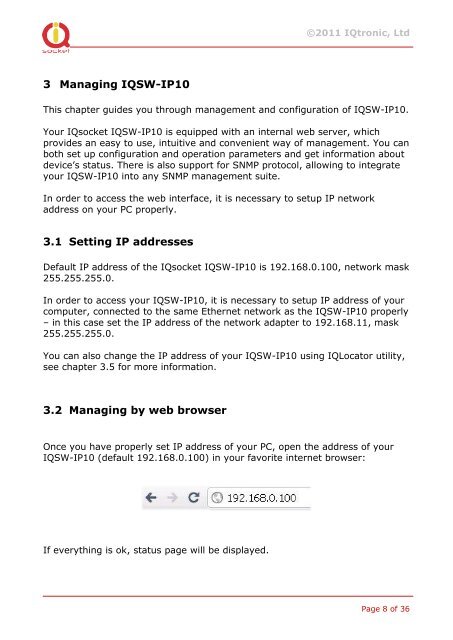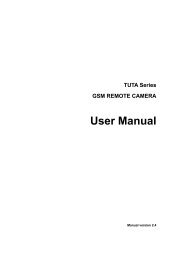User Guide IQSocket IQSW-IP10
User Guide IQSocket IQSW-IP10
User Guide IQSocket IQSW-IP10
Create successful ePaper yourself
Turn your PDF publications into a flip-book with our unique Google optimized e-Paper software.
©2011 IQtronic, Ltd<br />
3 Managing <strong>IQSW</strong>-<strong>IP10</strong><br />
This chapter guides you through management and configuration of <strong>IQSW</strong>-<strong>IP10</strong>.<br />
Your IQsocket <strong>IQSW</strong>-<strong>IP10</strong> is equipped with an internal web server, which<br />
provides an easy to use, intuitive and convenient way of management. You can<br />
both set up configuration and operation parameters and get information about<br />
device’s status. There is also support for SNMP protocol, allowing to integrate<br />
your <strong>IQSW</strong>-<strong>IP10</strong> into any SNMP management suite.<br />
In order to access the web interface, it is necessary to setup IP network<br />
address on your PC properly.<br />
3.1 Setting IP addresses<br />
Default IP address of the IQsocket <strong>IQSW</strong>-<strong>IP10</strong> is 192.168.0.100, network mask<br />
255.255.255.0.<br />
In order to access your <strong>IQSW</strong>-<strong>IP10</strong>, it is necessary to setup IP address of your<br />
computer, connected to the same Ethernet network as the <strong>IQSW</strong>-<strong>IP10</strong> properly<br />
– in this case set the IP address of the network adapter to 192.168.11, mask<br />
255.255.255.0.<br />
You can also change the IP address of your <strong>IQSW</strong>-<strong>IP10</strong> using IQLocator utility,<br />
see chapter 3.5 for more information.<br />
3.2 Managing by web browser<br />
Once you have properly set IP address of your PC, open the address of your<br />
<strong>IQSW</strong>-<strong>IP10</strong> (default 192.168.0.100) in your favorite internet browser:<br />
If everything is ok, status page will be displayed.<br />
Page 8 of 36