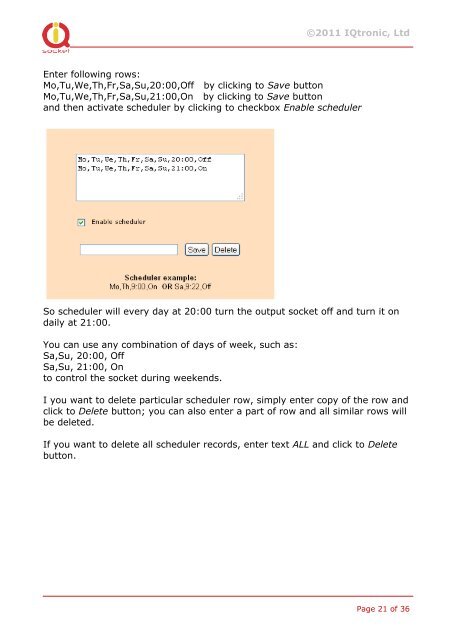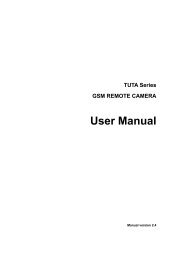User Guide IQSocket IQSW-IP10
User Guide IQSocket IQSW-IP10
User Guide IQSocket IQSW-IP10
You also want an ePaper? Increase the reach of your titles
YUMPU automatically turns print PDFs into web optimized ePapers that Google loves.
©2011 IQtronic, Ltd<br />
Enter following rows:<br />
Mo,Tu,We,Th,Fr,Sa,Su,20:00,Off by clicking to Save button<br />
Mo,Tu,We,Th,Fr,Sa,Su,21:00,On by clicking to Save button<br />
and then activate scheduler by clicking to checkbox Enable scheduler<br />
So scheduler will every day at 20:00 turn the output socket off and turn it on<br />
daily at 21:00.<br />
You can use any combination of days of week, such as:<br />
Sa,Su, 20:00, Off<br />
Sa,Su, 21:00, On<br />
to control the socket during weekends.<br />
I you want to delete particular scheduler row, simply enter copy of the row and<br />
click to Delete button; you can also enter a part of row and all similar rows will<br />
be deleted.<br />
If you want to delete all scheduler records, enter text ALL and click to Delete<br />
button.<br />
Page 21 of 36