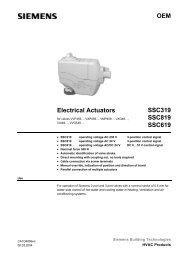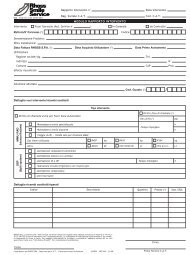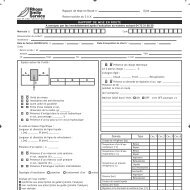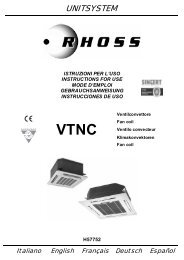TCAEY-THAEY 115÷238 - Rhoss
TCAEY-THAEY 115÷238 - Rhoss
TCAEY-THAEY 115÷238 - Rhoss
You also want an ePaper? Increase the reach of your titles
YUMPU automatically turns print PDFs into web optimized ePapers that Google loves.
<strong>TCAEY</strong>-<strong>THAEY</strong> 115÷238<br />
electronic controls<br />
Compatible<br />
control<br />
The keyboard with display makes it possible to view the wor king<br />
temperature and all t he unit proc ess variables, as well as providi ng<br />
access t o setting paramet ers for oper ating set poi nts and their<br />
modification. For purposes of tec hnical assistance, it allows pass wordprotect<br />
ed access to the unit's management par ameters (acc ess f or<br />
aut horised pers onnel onl y).<br />
KTR – Remote keypad for compatible<br />
control<br />
The remot e keyboard with displ ay (KTR) allows t he remote c ontr ol and<br />
display of all t he unit's digital and anal ogue process variables . It<br />
theref ore possibl e to control all t he machine f uncti ons directl y in t he<br />
room. It allows set ting and management of ti me periods (if KSC<br />
accessor y is incl uded).<br />
MODE<br />
!<br />
ALARM<br />
ALARM<br />
Prg<br />
Prg<br />
MODE<br />
ON/OFF<br />
ON<br />
OFF<br />
SUMMER LED - MODE, UP key:<br />
indicates that the unit is running in cooling mode.<br />
This key makes it possible to s elect the unit oper ating<br />
mode (summer or winter c ycle) and also allows t he<br />
user to run up through t he list of parameters, t he<br />
val ues displayed and any alarm c odes.<br />
W INTER LED - ON/OFF, DOW N key:<br />
Indicates t hat the unit is runni ng in heating mode.<br />
This key makes it possible to s witc h t he unit on and<br />
off and also allows t he user t o run down t hrough the<br />
list of paramet ers, the values displayed and any<br />
alarm c odes.<br />
ALARM LED – Prg , ALARM key<br />
When on, it indic ates the pres enc e of at leas t one<br />
alarm sit uati on in the mac hine. This key makes it<br />
possible to programme the mac hine, displ ay the<br />
alarm c odes and res et the same.<br />
Display<br />
Display all the parameters (i.e. outl et water<br />
temperature, etc.), codes of any alarms and<br />
status of r esourc es.<br />
MODE<br />
ON/OFF<br />
ALARM<br />
Prg<br />
POW ER SUPPLY LED<br />
Indicates t he pres ence of the power suppl y when<br />
the mac hine is s witched off. If the regulation<br />
temperature is displayed and flas hing, it means<br />
that the reques ted compress or is stationary due t o<br />
the s afety ti me delays .<br />
!<br />
ALARM<br />
Prg<br />
ON<br />
OFF<br />
DISPLAY:<br />
displays t he numbers and the values of all t he<br />
paramet ers (i.e. outl et wat er temperat ure etc.),<br />
any alarm c odes and r esource st atus by means of<br />
strings.<br />
ALARM key:<br />
makes it possible to display of the code and res et<br />
any alarms.<br />
PRG key:<br />
makes it possible to programme the mac hine's<br />
operating par ameters.<br />
ON/OFF key:<br />
makes it possible to s witc h the unit on and off.<br />
UP key:<br />
used to scr oll through the list of paramet ers,<br />
status es and any alar ms; makes it possibl e to<br />
modify set points.<br />
MODE - ENTER key:<br />
makes it possible to switch from chiller to heat<br />
pump operation and vic e versa.<br />
DOWN key:<br />
used to scr oll through the list of paramet ers,<br />
status es and any alar ms; makes it possibl e to<br />
modify set points.<br />
MODE<br />
Note:<br />
The t emporar y presence of t wo devices, on- boar d machi ne keyboard<br />
and remote keyboar d, will cause the on-board machine terminal to be<br />
disabled. T hree das hes (- - -) will be displayed on the interface on the<br />
mac hine, indic ating the presence of t he r emote keypad (KTR).<br />
26