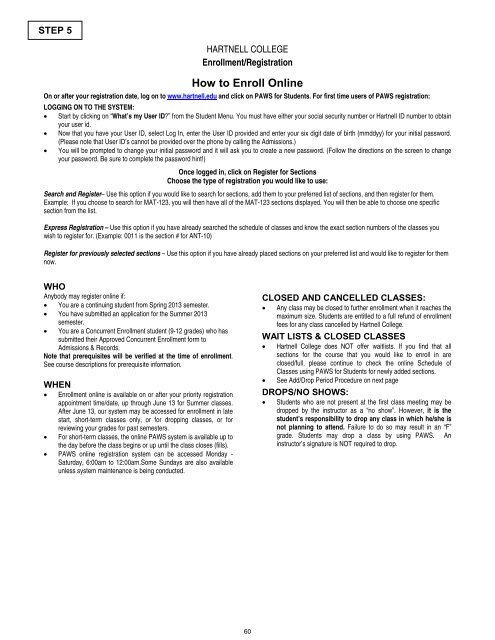Summer 2013 Schedule of classes - Hartnell College
Summer 2013 Schedule of classes - Hartnell College
Summer 2013 Schedule of classes - Hartnell College
You also want an ePaper? Increase the reach of your titles
YUMPU automatically turns print PDFs into web optimized ePapers that Google loves.
STEP 5<br />
HARTNELL COLLEGE<br />
Enrollment/Registration<br />
How to Enroll Online<br />
On or after your registration date, log on to www.hartnell.edu and click on PAWS for Students. For first time users <strong>of</strong> PAWS registration:<br />
LOGGING ON TO THE SYSTEM:<br />
• Start by clicking on “What’s my User ID?” from the Student Menu. You must have either your social security number or <strong>Hartnell</strong> ID number to obtain<br />
your user id.<br />
• Now that you have your User ID, select Log In, enter the User ID provided and enter your six digit date <strong>of</strong> birth (mmddyy) for your initial password.<br />
(Please note that User ID’s cannot be provided over the phone by calling the Admissions.)<br />
• You will be prompted to change your initial password and it will ask you to create a new password. (Follow the directions on the screen to change<br />
your password. Be sure to complete the password hint!)<br />
Once logged in, click on Register for Sections<br />
Choose the type <strong>of</strong> registration you would like to use:<br />
Search and Register– Use this option if you would like to search for sections, add them to your preferred list <strong>of</strong> sections, and then register for them.<br />
Example: If you choose to search for MAT-123, you will then have all <strong>of</strong> the MAT-123 sections displayed. You will then be able to choose one specific<br />
section from the list.<br />
Express Registration – Use this option if you have already searched the schedule <strong>of</strong> <strong>classes</strong> and know the exact section numbers <strong>of</strong> the <strong>classes</strong> you<br />
wish to register for. (Example: 0011 is the section # for ANT-10)<br />
Register for previously selected sections – Use this option if you have already placed sections on your preferred list and would like to register for them<br />
now.<br />
WHO<br />
Anybody may register online if:<br />
• You are a continuing student from Spring <strong>2013</strong> semester.<br />
• You have submitted an application for the <strong>Summer</strong> <strong>2013</strong><br />
semester.<br />
• You are a Concurrent Enrollment student (9-12 grades) who has<br />
submitted their Approved Concurrent Enrollment form to<br />
Admissions & Records.<br />
Note that prerequisites will be verified at the time <strong>of</strong> enrollment.<br />
See course descriptions for prerequisite information.<br />
WHEN<br />
• Enrollment online is available on or after your priority registration<br />
appointment time/date, up through June 13 for <strong>Summer</strong> <strong>classes</strong>.<br />
After June 13, our system may be accessed for enrollment in late<br />
start, short-term <strong>classes</strong> only, or for dropping <strong>classes</strong>, or for<br />
reviewing your grades for past semesters.<br />
• For short-term <strong>classes</strong>, the online PAWS system is available up to<br />
the day before the class begins or up until the class closes (fills).<br />
• PAWS online registration system can be accessed Monday -<br />
Saturday, 6:00am to 12:00am.Some Sundays are also available<br />
unless system maintenance is being conducted.<br />
CLOSED AND CANCELLED CLASSES:<br />
• Any class may be closed to further enrollment when it reaches the<br />
maximum size. Students are entitled to a full refund <strong>of</strong> enrollment<br />
fees for any class cancelled by <strong>Hartnell</strong> <strong>College</strong>.<br />
WAIT LISTS & CLOSED CLASSES<br />
• <strong>Hartnell</strong> <strong>College</strong> does NOT <strong>of</strong>fer waitlists. If you find that all<br />
sections for the course that you would like to enroll in are<br />
closed/full, please continue to check the online <strong>Schedule</strong> <strong>of</strong><br />
Classes using PAWS for Students for newly added sections.<br />
• See Add/Drop Period Procedure on next page<br />
DROPS/NO SHOWS:<br />
• Students who are not present at the first class meeting may be<br />
dropped by the instructor as a “no show”. However, it is the<br />
student’s responsibility to drop any class in which he/she is<br />
not planning to attend. Failure to do so may result in an “F”<br />
grade. Students may drop a class by using PAWS. An<br />
instructor’s signature is NOT required to drop.<br />
60