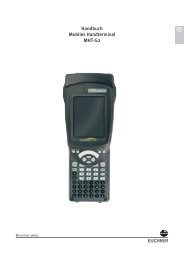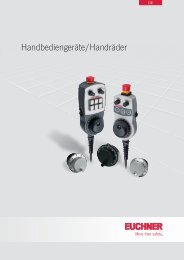Operating Instructions Non-Contact Safety Switch CET.-AR-...-CH ...
Operating Instructions Non-Contact Safety Switch CET.-AR-...-CH ...
Operating Instructions Non-Contact Safety Switch CET.-AR-...-CH ...
Create successful ePaper yourself
Turn your PDF publications into a flip-book with our unique Google optimized e-Paper software.
<strong>Operating</strong> <strong>Instructions</strong> <strong>Safety</strong> <strong>Switch</strong> <strong>CET</strong>.-<strong>AR</strong>-...-<strong>CH</strong>-...<br />
Information on operation on an <strong>AR</strong> evaluation unit<br />
The following devices can be operated on an <strong>AR</strong> evaluation unit.<br />
Device<br />
<strong>CET</strong>1/2<br />
<strong>CET</strong>3/4<br />
Version number<br />
from V1.1.2<br />
from V1.0.0<br />
Important:<br />
ÌÌDevices with start button and feedback loop are not suitable for connection<br />
to an <strong>AR</strong> evaluation unit.<br />
Please refer to the system manual for the relevant <strong>AR</strong> evaluation unit for more<br />
information. Devices that do not have a version number yet are not suitable for this.<br />
Devices without door monitoring output (<strong>CET</strong>1/2) each occupy one monitoring<br />
output on the <strong>AR</strong> evaluation unit (HIGH with active guard locking).<br />
Devices with door monitoring output (<strong>CET</strong>3/4) each occupy two monitoring outputs<br />
on the <strong>AR</strong> evaluation unit. The first monitoring output signals the door position<br />
(HIGH when door is closed). The second monitoring output signals the position of<br />
guard locking (HIGH when guard locking is active).<br />
32