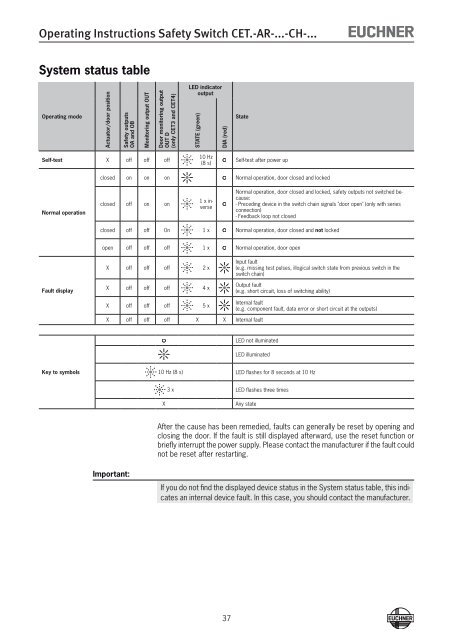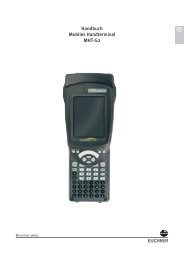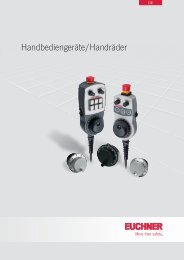Operating Instructions Non-Contact Safety Switch CET.-AR-...-CH ...
Operating Instructions Non-Contact Safety Switch CET.-AR-...-CH ...
Operating Instructions Non-Contact Safety Switch CET.-AR-...-CH ...
Create successful ePaper yourself
Turn your PDF publications into a flip-book with our unique Google optimized e-Paper software.
<strong>Operating</strong> <strong>Instructions</strong> <strong>Safety</strong> <strong>Switch</strong> <strong>CET</strong>.-<strong>AR</strong>-...-<strong>CH</strong>-...<br />
System status table<br />
<strong>Operating</strong> mode<br />
Actuator/door position<br />
<strong>Safety</strong> outputs<br />
OA and OB<br />
Monitoring output OUT<br />
Door monitoring output<br />
OUT D<br />
(only <strong>CET</strong>3 and <strong>CET</strong>4)<br />
LED indicator<br />
output<br />
STATE (green)<br />
DIA (red)<br />
State<br />
Self-test X off off off<br />
10 Hz<br />
(8 s)<br />
Self-test after power up<br />
closed on on on Normal operation, door closed and locked<br />
Normal operation<br />
closed off on on<br />
1 x inverse<br />
Normal operation, door closed and locked, safety outputs not switched because:<br />
- Preceding device in the switch chain signals "door open" (only with series<br />
connection)<br />
- Feedback loop not closed<br />
closed off off On 1 x Normal operation, door closed and not locked<br />
open off off off 1 x Normal operation, door open<br />
Fault display<br />
X off off off 2 x<br />
X off off off 4 x<br />
X off off off 5 x<br />
Input fault<br />
(e.g. missing test pulses, illogical switch state from previous switch in the<br />
switch chain)<br />
Output fault<br />
(e.g. short circuit, loss of switching ability)<br />
Internal fault<br />
(e.g. component fault, data error or short circuit at the outputs)<br />
X off off off X X Internal fault<br />
LED not illuminated<br />
LED illuminated<br />
Key to symbols<br />
10 Hz (8 s) LED flashes for 8 seconds at 10 Hz<br />
3 x LED flashes three times<br />
X<br />
Any state<br />
After the cause has been remedied, faults can generally be reset by opening and<br />
closing the door. If the fault is still displayed afterward, use the reset function or<br />
briefly interrupt the power supply. Please contact the manufacturer if the fault could<br />
not be reset after restarting.<br />
Important:<br />
If you do not find the displayed device status in the System status table, this indicates<br />
an internal device fault. In this case, you should contact the manufacturer.<br />
37