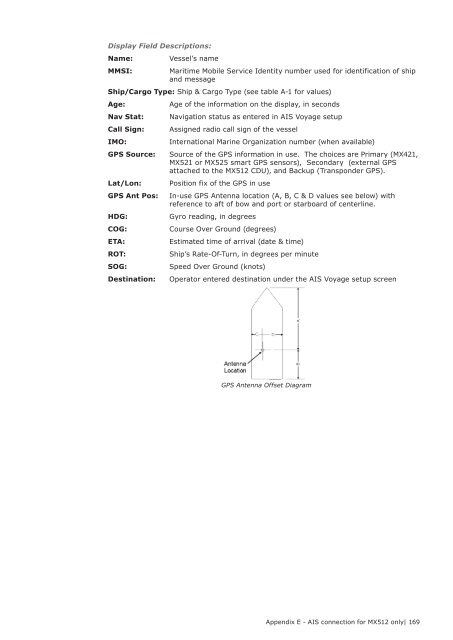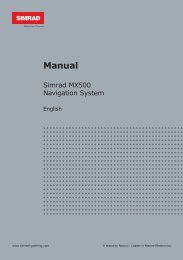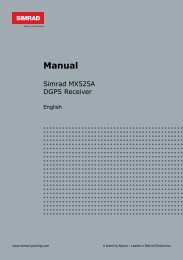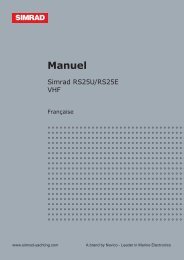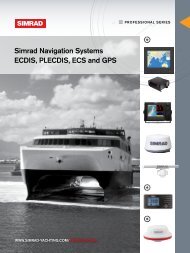MX510/MX512 Operator & Installation Manual - Simrad Professional ...
MX510/MX512 Operator & Installation Manual - Simrad Professional ...
MX510/MX512 Operator & Installation Manual - Simrad Professional ...
Create successful ePaper yourself
Turn your PDF publications into a flip-book with our unique Google optimized e-Paper software.
Display Field Descriptions:<br />
Name:<br />
Vessel’s name<br />
MMSI:<br />
Maritime Mobile Service Identity number used for identification of ship<br />
and message<br />
Ship/Cargo Type: Ship & Cargo Type (see table A-1 for values)<br />
Age:<br />
Age of the information on the display, in seconds<br />
Nav Stat: Navigation status as entered in AIS Voyage setup<br />
Call Sign: Assigned radio call sign of the vessel<br />
IMO:<br />
International Marine Organization number (when available)<br />
GPS Source: Source of the GPS information in use. The choices are Primary (MX421,<br />
MX521 or MX525 smart GPS sensors), Secondary (external GPS<br />
attached to the <strong>MX512</strong> CDU), and Backup (Transponder GPS).<br />
Lat/Lon: Position fix of the GPS in use<br />
GPS Ant Pos: In-use GPS Antenna location (A, B, C & D values see below) with<br />
reference to aft of bow and port or starboard of centerline.<br />
HDG:<br />
Gyro reading, in degrees<br />
COG:<br />
Course Over Ground (degrees)<br />
ETA:<br />
Estimated time of arrival (date & time)<br />
ROT:<br />
Ship’s Rate-Of-Turn, in degrees per minute<br />
SOG:<br />
Speed Over Ground (knots)<br />
Destination: <strong>Operator</strong> entered destination under the AIS Voyage setup screen<br />
GPS Antenna Offset Diagram<br />
Appendix E - AIS connection for <strong>MX512</strong> only| 169