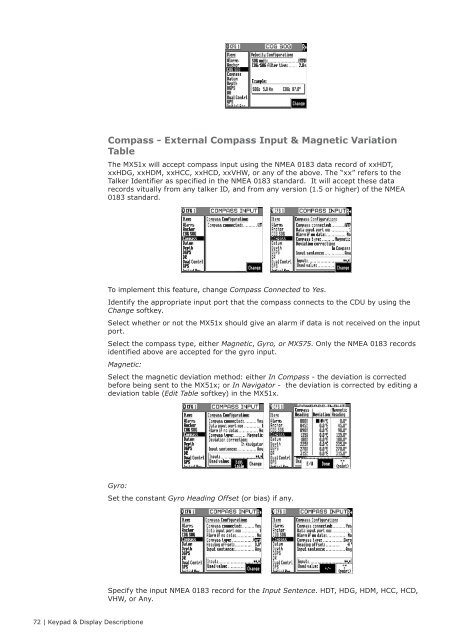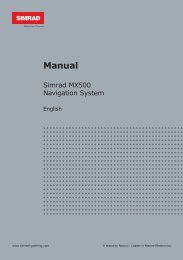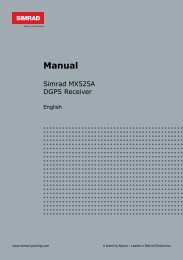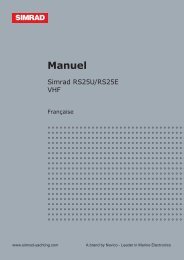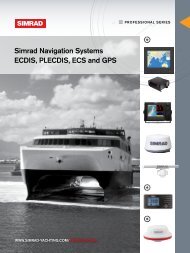MX510/MX512 Operator & Installation Manual - Simrad Professional ...
MX510/MX512 Operator & Installation Manual - Simrad Professional ...
MX510/MX512 Operator & Installation Manual - Simrad Professional ...
Create successful ePaper yourself
Turn your PDF publications into a flip-book with our unique Google optimized e-Paper software.
Compass - External Compass Input & Magnetic Variation<br />
Table<br />
The MX51x will accept compass input using the NMEA 0183 data record of xxHDT,<br />
xxHDG, xxHDM, xxHCC, xxHCD, xxVHW, or any of the above. The “xx” refers to the<br />
Talker Identifier as specified in the NMEA 0183 standard. It will accept these data<br />
records vitually from any talker ID, and from any version (1.5 or higher) of the NMEA<br />
0183 standard.<br />
To implement this feature, change Compass Connected to Yes.<br />
Identify the appropriate input port that the compass connects to the CDU by using the<br />
Change softkey.<br />
Select whether or not the MX51x should give an alarm if data is not received on the input<br />
port.<br />
Select the compass type, either Magnetic, Gyro, or MX575. Only the NMEA 0183 records<br />
identified above are accepted for the gyro input.<br />
Magnetic:<br />
Select the magnetic deviation method: either In Compass - the deviation is corrected<br />
before being sent to the MX51x; or In Navigator - the deviation is corrected by editing a<br />
deviation table (Edit Table softkey) in the MX51x.<br />
Gyro:<br />
Set the constant Gyro Heading Offset (or bias) if any.<br />
Specify the input NMEA 0183 record for the Input Sentence. HDT, HDG, HDM, HCC, HCD,<br />
VHW, or Any.<br />
72 | Keypad & Display Descriptione