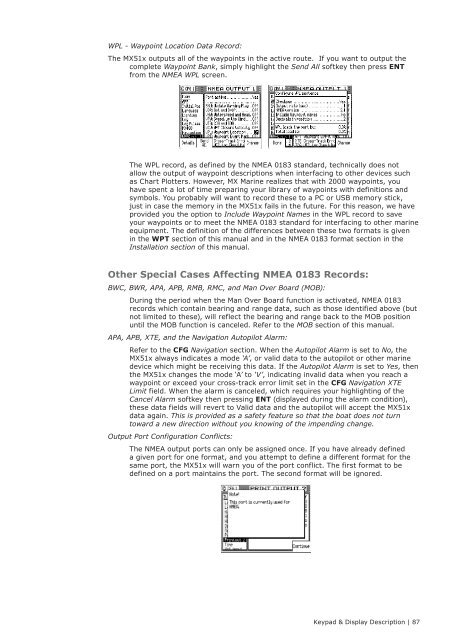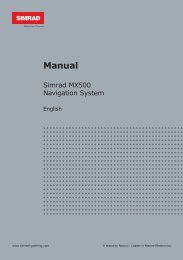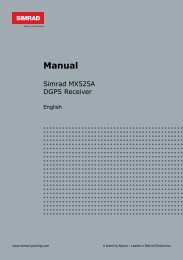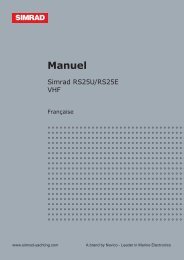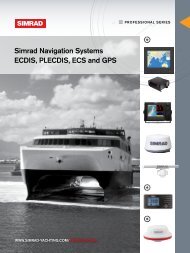MX510/MX512 Operator & Installation Manual - Simrad Professional ...
MX510/MX512 Operator & Installation Manual - Simrad Professional ...
MX510/MX512 Operator & Installation Manual - Simrad Professional ...
Create successful ePaper yourself
Turn your PDF publications into a flip-book with our unique Google optimized e-Paper software.
WPL - Waypoint Location Data Record:<br />
The MX51x outputs all of the waypoints in the active route. If you want to output the<br />
complete Waypoint Bank, simply highlight the Send All softkey then press ENT<br />
from the NMEA WPL screen.<br />
The WPL record, as defined by the NMEA 0183 standard, technically does not<br />
allow the output of waypoint descriptions when interfacing to other devices such<br />
as Chart Plotters. However, MX Marine realizes that with 2000 waypoints, you<br />
have spent a lot of time preparing your library of waypoints with definitions and<br />
symbols. You probably will want to record these to a PC or USB memory stick,<br />
just in case the memory in the MX51x fails in the future. For this reason, we have<br />
provided you the option to Include Waypoint Names in the WPL record to save<br />
your waypoints or to meet the NMEA 0183 standard for interfacing to other marine<br />
equipment. The definition of the differences between these two formats is given<br />
in the WPT section of this manual and in the NMEA 0183 format section in the<br />
<strong>Installation</strong> section of this manual.<br />
Other Special Cases Affecting NMEA 0183 Records:<br />
BWC, BWR, APA, APB, RMB, RMC, and Man Over Board (MOB):<br />
During the period when the Man Over Board function is activated, NMEA 0183<br />
records which contain bearing and range data, such as those identified above (but<br />
not limited to these), will reflect the bearing and range back to the MOB position<br />
until the MOB function is canceled. Refer to the MOB section of this manual.<br />
APA, APB, XTE, and the Navigation Autopilot Alarm:<br />
Refer to the CFG Navigation section. When the Autopilot Alarm is set to No, the<br />
MX51x always indicates a mode ‘A’, or valid data to the autopilot or other marine<br />
device which might be receiving this data. If the Autopilot Alarm is set to Yes, then<br />
the MX51x changes the mode ‘A’ to ‘V’, indicating invalid data when you reach a<br />
waypoint or exceed your cross-track error limit set in the CFG Navigation XTE<br />
Limit field. When the alarm is canceled, which requires your highlighting of the<br />
Cancel Alarm softkey then pressing ENT (displayed during the alarm condition),<br />
these data fields will revert to Valid data and the autopilot will accept the MX51x<br />
data again. This is provided as a safety feature so that the boat does not turn<br />
toward a new direction without you knowing of the impending change.<br />
Output Port Configuration Conflicts:<br />
The NMEA output ports can only be assigned once. If you have already defined<br />
a given port for one format, and you attempt to define a different format for the<br />
same port, the MX51x will warn you of the port conflict. The first format to be<br />
defined on a port maintains the port. The second format will be ignored.<br />
Keypad & Display Description | 87