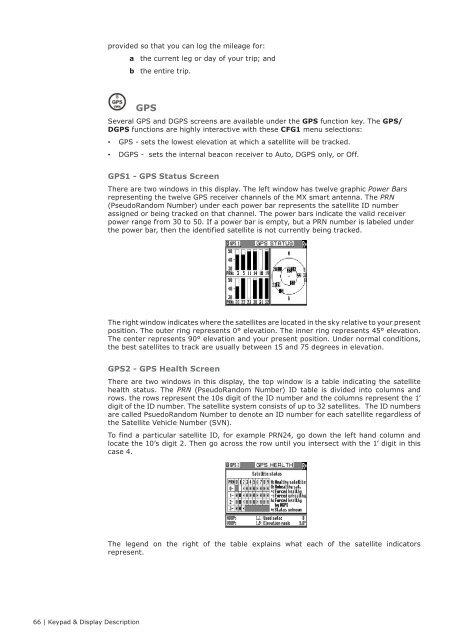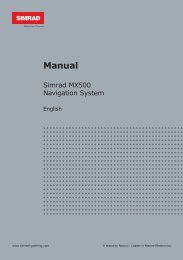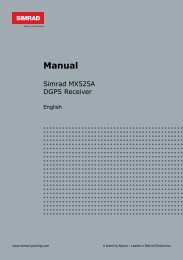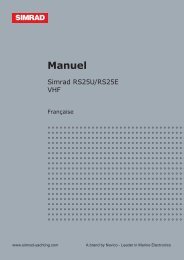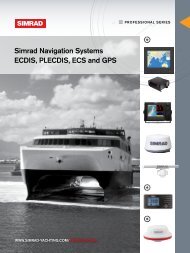MX510/MX512 Operator & Installation Manual - Simrad Professional ...
MX510/MX512 Operator & Installation Manual - Simrad Professional ...
MX510/MX512 Operator & Installation Manual - Simrad Professional ...
You also want an ePaper? Increase the reach of your titles
YUMPU automatically turns print PDFs into web optimized ePapers that Google loves.
provided so that you can log the mileage for:<br />
a the current leg or day of your trip; and<br />
b the entire trip.<br />
GPS<br />
Several GPS and DGPS screens are available under the GPS function key. The GPS/<br />
DGPS functions are highly interactive with these CFG1 menu selections:<br />
••<br />
••<br />
GPS - sets the lowest elevation at which a satellite will be tracked.<br />
DGPS - sets the internal beacon receiver to Auto, DGPS only, or Off.<br />
GPS1 - GPS Status Screen<br />
There are two windows in this display. The left window has twelve graphic Power Bars<br />
representing the twelve GPS receiver channels of the MX smart antenna. The PRN<br />
(PseudoRandom Number) under each power bar represents the satellite ID number<br />
assigned or being tracked on that channel. The power bars indicate the valid receiver<br />
power range from 30 to 50. If a power bar is empty, but a PRN number is labeled under<br />
the power bar, then the identified satellite is not currently being tracked.<br />
The right window indicates where the satellites are located in the sky relative to your present<br />
position. The outer ring represents 0° elevation. The inner ring represents 45° elevation.<br />
The center represents 90° elevation and your present position. Under normal conditions,<br />
the best satellites to track are usually between 15 and 75 degrees in elevation.<br />
GPS2 - GPS Health Screen<br />
There are two windows in this display, the top window is a table indicating the satellite<br />
health status. The PRN (PseudoRandom Number) ID table is divided into columns and<br />
rows. the rows represent the 10s digit of the ID number and the columns represent the 1’<br />
digit of the ID number. The satellite system consists of up to 32 satellites. The ID numbers<br />
are called PsuedoRandom Number to denote an ID number for each satellite regardless of<br />
the Satellite Vehicle Number (SVN).<br />
To find a particular satellite ID, for example PRN24, go down the left hand column and<br />
locate the 10’s digit 2. Then go across the row until you intersect with the 1’ digit in this<br />
case 4.<br />
The legend on the right of the table explains what each of the satellite indicators<br />
represent.<br />
66 | Keypad & Display Description