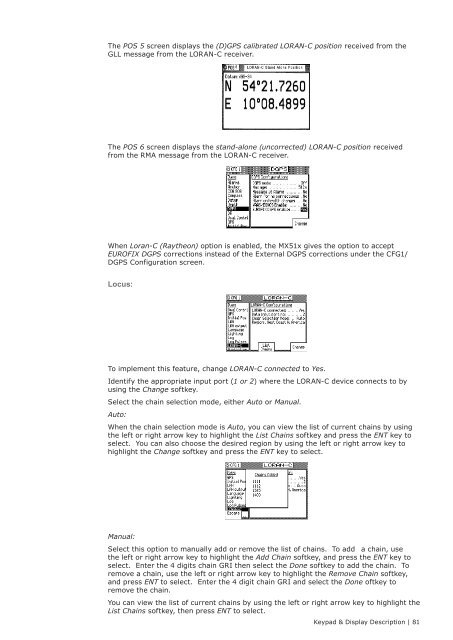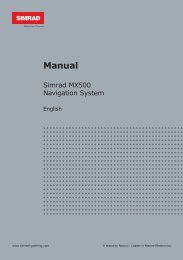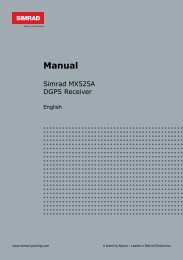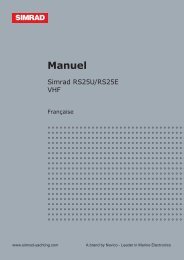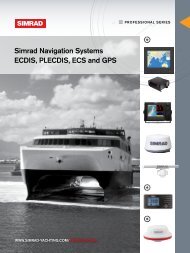MX510/MX512 Operator & Installation Manual - Simrad Professional ...
MX510/MX512 Operator & Installation Manual - Simrad Professional ...
MX510/MX512 Operator & Installation Manual - Simrad Professional ...
Create successful ePaper yourself
Turn your PDF publications into a flip-book with our unique Google optimized e-Paper software.
The POS 5 screen displays the (D)GPS calibrated LORAN-C position received from the<br />
GLL message from the LORAN-C receiver.<br />
The POS 6 screen displays the stand-alone (uncorrected) LORAN-C position received<br />
from the RMA message from the LORAN-C receiver.<br />
When Loran-C (Raytheon) option is enabled, the MX51x gives the option to accept<br />
EUROFIX DGPS corrections instead of the External DGPS corrections under the CFG1/<br />
DGPS Configuration screen.<br />
Locus:<br />
To implement this feature, change LORAN-C connected to Yes.<br />
Identify the appropriate input port (1 or 2) where the LORAN-C device connects to by<br />
using the Change softkey.<br />
Select the chain selection mode, either Auto or <strong>Manual</strong>.<br />
Auto:<br />
When the chain selection mode is Auto, you can view the list of current chains by using<br />
the left or right arrow key to highlight the List Chains softkey and press the ENT key to<br />
select. You can also choose the desired region by using the left or right arrow key to<br />
highlight the Change softkey and press the ENT key to select.<br />
<strong>Manual</strong>:<br />
Select this option to manually add or remove the list of chains. To add a chain, use<br />
the left or right arrow key to highlight the Add Chain softkey, and press the ENT key to<br />
select. Enter the 4 digits chain GRI then select the Done softkey to add the chain. To<br />
remove a chain, use the left or right arrow key to highlight the Remove Chain softkey,<br />
and press ENT to select. Enter the 4 digit chain GRI and select the Done oftkey to<br />
remove the chain.<br />
You can view the list of current chains by using the left or right arrow key to highlight the<br />
List Chains softkey, then press ENT to select.<br />
Keypad & Display Description | 81