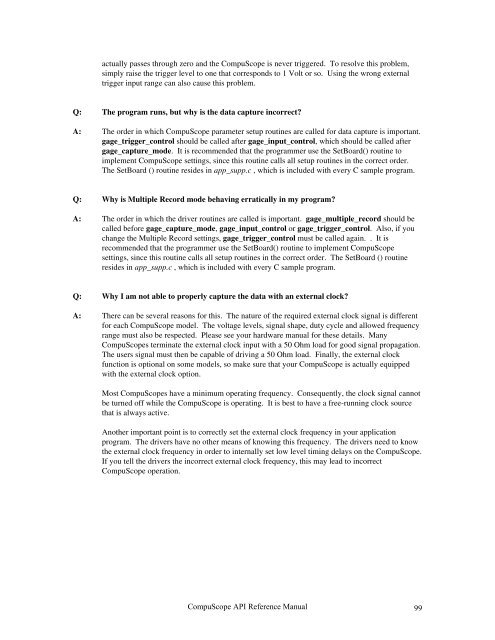CompuScope SDK Manua.. - Egmont Instruments
CompuScope SDK Manua.. - Egmont Instruments
CompuScope SDK Manua.. - Egmont Instruments
Create successful ePaper yourself
Turn your PDF publications into a flip-book with our unique Google optimized e-Paper software.
actually passes through zero and the <strong>CompuScope</strong> is never triggered. To resolve this problem,<br />
simply raise the trigger level to one that corresponds to 1 Volt or so. Using the wrong external<br />
trigger input range can also cause this problem.<br />
Q: The program runs, but why is the data capture incorrect?<br />
A: The order in which <strong>CompuScope</strong> parameter setup routines are called for data capture is important.<br />
gage_trigger_control should be called after gage_input_control, which should be called after<br />
gage_capture_mode. It is recommended that the programmer use the SetBoard() routine to<br />
implement <strong>CompuScope</strong> settings, since this routine calls all setup routines in the correct order.<br />
The SetBoard () routine resides in app_supp.c , which is included with every C sample program.<br />
Q: Why is Multiple Record mode behaving erratically in my program?<br />
A: The order in which the driver routines are called is important. gage_multiple_record should be<br />
called before gage_capture_mode, gage_input_control or gage_trigger_control. Also, if you<br />
change the Multiple Record settings, gage_trigger_control must be called again. . It is<br />
recommended that the programmer use the SetBoard() routine to implement <strong>CompuScope</strong><br />
settings, since this routine calls all setup routines in the correct order. The SetBoard () routine<br />
resides in app_supp.c , which is included with every C sample program.<br />
Q: Why I am not able to properly capture the data with an external clock?<br />
A: There can be several reasons for this. The nature of the required external clock signal is different<br />
for each <strong>CompuScope</strong> model. The voltage levels, signal shape, duty cycle and allowed frequency<br />
range must also be respected. Please see your hardware manual for these details. Many<br />
<strong>CompuScope</strong>s terminate the external clock input with a 50 Ohm load for good signal propagation.<br />
The users signal must then be capable of driving a 50 Ohm load. Finally, the external clock<br />
function is optional on some models, so make sure that your <strong>CompuScope</strong> is actually equipped<br />
with the external clock option.<br />
Most <strong>CompuScope</strong>s have a minimum operating frequency. Consequently, the clock signal cannot<br />
be turned off while the <strong>CompuScope</strong> is operating. It is best to have a free-running clock source<br />
that is always active.<br />
Another important point is to correctly set the external clock frequency in your application<br />
program. The drivers have no other means of knowing this frequency. The drivers need to know<br />
the external clock frequency in order to internally set low level timing delays on the <strong>CompuScope</strong>.<br />
If you tell the drivers the incorrect external clock frequency, this may lead to incorrect<br />
<strong>CompuScope</strong> operation.<br />
<strong>CompuScope</strong> API Reference <strong>Manua</strong>l<br />
99