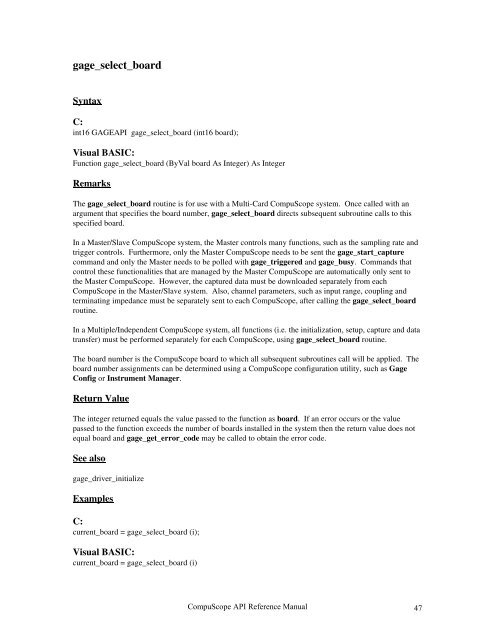CompuScope SDK Manua.. - Egmont Instruments
CompuScope SDK Manua.. - Egmont Instruments
CompuScope SDK Manua.. - Egmont Instruments
Create successful ePaper yourself
Turn your PDF publications into a flip-book with our unique Google optimized e-Paper software.
gage_select_board<br />
Syntax<br />
C:<br />
int16 GAGEAPI gage_select_board (int16 board);<br />
Visual BASIC:<br />
Function gage_select_board (ByVal board As Integer) As Integer<br />
Remarks<br />
The gage_select_board routine is for use with a Multi-Card <strong>CompuScope</strong> system. Once called with an<br />
argument that specifies the board number, gage_select_board directs subsequent subroutine calls to this<br />
specified board.<br />
In a Master/Slave <strong>CompuScope</strong> system, the Master controls many functions, such as the sampling rate and<br />
trigger controls. Furthermore, only the Master <strong>CompuScope</strong> needs to be sent the gage_start_capture<br />
command and only the Master needs to be polled with gage_triggered and gage_busy. Commands that<br />
control these functionalities that are managed by the Master <strong>CompuScope</strong> are automatically only sent to<br />
the Master <strong>CompuScope</strong>. However, the captured data must be downloaded separately from each<br />
<strong>CompuScope</strong> in the Master/Slave system. Also, channel parameters, such as input range, coupling and<br />
terminating impedance must be separately sent to each <strong>CompuScope</strong>, after calling the gage_select_board<br />
routine.<br />
In a Multiple/Independent <strong>CompuScope</strong> system, all functions (i.e. the initialization, setup, capture and data<br />
transfer) must be performed separately for each <strong>CompuScope</strong>, using gage_select_board routine.<br />
The board number is the <strong>CompuScope</strong> board to which all subsequent subroutines call will be applied. The<br />
board number assignments can be determined using a <strong>CompuScope</strong> configuration utility, such as Gage<br />
Config or Instrument Manager.<br />
Return Value<br />
The integer returned equals the value passed to the function as board. If an error occurs or the value<br />
passed to the function exceeds the number of boards installed in the system then the return value does not<br />
equal board and gage_get_error_code may be called to obtain the error code.<br />
See also<br />
gage_driver_initialize<br />
Examples<br />
C:<br />
current_board = gage_select_board (i);<br />
Visual BASIC:<br />
current_board = gage_select_board (i)<br />
<strong>CompuScope</strong> API Reference <strong>Manua</strong>l<br />
47