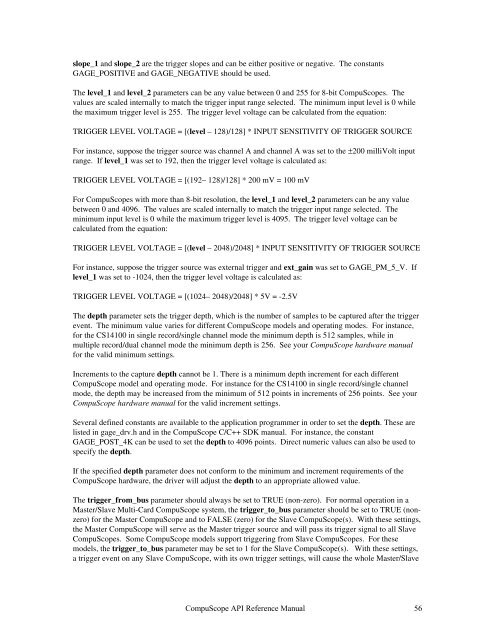CompuScope SDK Manua.. - Egmont Instruments
CompuScope SDK Manua.. - Egmont Instruments
CompuScope SDK Manua.. - Egmont Instruments
Create successful ePaper yourself
Turn your PDF publications into a flip-book with our unique Google optimized e-Paper software.
slope_1 and slope_2 are the trigger slopes and can be either positive or negative. The constants<br />
GAGE_POSITIVE and GAGE_NEGATIVE should be used.<br />
The level_1 and level_2 parameters can be any value between 0 and 255 for 8-bit <strong>CompuScope</strong>s. The<br />
values are scaled internally to match the trigger input range selected. The minimum input level is 0 while<br />
the maximum trigger level is 255. The trigger level voltage can be calculated from the equation:<br />
TRIGGER LEVEL VOLTAGE = [(level – 128)/128] * INPUT SENSITIVITY OF TRIGGER SOURCE<br />
For instance, suppose the trigger source was channel A and channel A was set to the ±200 milliVolt input<br />
range. If level_1 was set to 192, then the trigger level voltage is calculated as:<br />
TRIGGER LEVEL VOLTAGE = [(192– 128)/128] * 200 mV = 100 mV<br />
For <strong>CompuScope</strong>s with more than 8-bit resolution, the level_1 and level_2 parameters can be any value<br />
between 0 and 4096. The values are scaled internally to match the trigger input range selected. The<br />
minimum input level is 0 while the maximum trigger level is 4095. The trigger level voltage can be<br />
calculated from the equation:<br />
TRIGGER LEVEL VOLTAGE = [(level – 2048)/2048] * INPUT SENSITIVITY OF TRIGGER SOURCE<br />
For instance, suppose the trigger source was external trigger and ext_gain was set to GAGE_PM_5_V. If<br />
level_1 was set to -1024, then the trigger level voltage is calculated as:<br />
TRIGGER LEVEL VOLTAGE = [(1024– 2048)/2048] * 5V = -2.5V<br />
The depth parameter sets the trigger depth, which is the number of samples to be captured after the trigger<br />
event. The minimum value varies for different <strong>CompuScope</strong> models and operating modes. For instance,<br />
for the CS14100 in single record/single channel mode the minimum depth is 512 samples, while in<br />
multiple record/dual channel mode the minimum depth is 256. See your <strong>CompuScope</strong> hardware manual<br />
for the valid minimum settings.<br />
Increments to the capture depth cannot be 1. There is a minimum depth increment for each different<br />
<strong>CompuScope</strong> model and operating mode. For instance for the CS14100 in single record/single channel<br />
mode, the depth may be increased from the minimum of 512 points in increments of 256 points. See your<br />
<strong>CompuScope</strong> hardware manual for the valid increment settings.<br />
Several defined constants are available to the application programmer in order to set the depth. These are<br />
listed in gage_drv.h and in the <strong>CompuScope</strong> C/C++ <strong>SDK</strong> manual. For instance, the constant<br />
GAGE_POST_4K can be used to set the depth to 4096 points. Direct numeric values can also be used to<br />
specify the depth.<br />
If the specified depth parameter does not conform to the minimum and increment requirements of the<br />
<strong>CompuScope</strong> hardware, the driver will adjust the depth to an appropriate allowed value.<br />
The trigger_from_bus parameter should always be set to TRUE (non-zero). For normal operation in a<br />
Master/Slave Multi-Card <strong>CompuScope</strong> system, the trigger_to_bus parameter should be set to TRUE (nonzero)<br />
for the Master <strong>CompuScope</strong> and to FALSE (zero) for the Slave <strong>CompuScope</strong>(s). With these settings,<br />
the Master <strong>CompuScope</strong> will serve as the Master trigger source and will pass its trigger signal to all Slave<br />
<strong>CompuScope</strong>s. Some <strong>CompuScope</strong> models support triggering from Slave <strong>CompuScope</strong>s. For these<br />
models, the trigger_to_bus parameter may be set to 1 for the Slave <strong>CompuScope</strong>(s). With these settings,<br />
a trigger event on any Slave <strong>CompuScope</strong>, with its own trigger settings, will cause the whole Master/Slave<br />
<strong>CompuScope</strong> API Reference <strong>Manua</strong>l 56