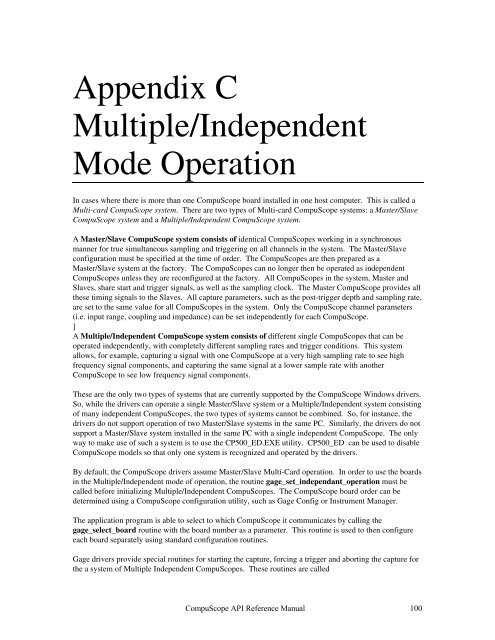CompuScope SDK Manua.. - Egmont Instruments
CompuScope SDK Manua.. - Egmont Instruments
CompuScope SDK Manua.. - Egmont Instruments
Create successful ePaper yourself
Turn your PDF publications into a flip-book with our unique Google optimized e-Paper software.
Appendix C<br />
Multiple/Independent<br />
Mode Operation<br />
In cases where there is more than one <strong>CompuScope</strong> board installed in one host computer. This is called a<br />
Multi-card <strong>CompuScope</strong> system. There are two types of Multi-card <strong>CompuScope</strong> systems: a Master/Slave<br />
<strong>CompuScope</strong> system and a Multiple/Independent <strong>CompuScope</strong> system.<br />
A Master/Slave <strong>CompuScope</strong> system consists of identical <strong>CompuScope</strong>s working in a synchronous<br />
manner for true simultaneous sampling and triggering on all channels in the system. The Master/Slave<br />
configuration must be specified at the time of order. The <strong>CompuScope</strong>s are then prepared as a<br />
Master/Slave system at the factory. The <strong>CompuScope</strong>s can no longer then be operated as independent<br />
<strong>CompuScope</strong>s unless they are reconfigured at the factory. All <strong>CompuScope</strong>s in the system, Master and<br />
Slaves, share start and trigger signals, as well as the sampling clock. The Master <strong>CompuScope</strong> provides all<br />
these timing signals to the Slaves. All capture parameters, such as the post-trigger depth and sampling rate,<br />
are set to the same value for all <strong>CompuScope</strong>s in the system. Only the <strong>CompuScope</strong> channel parameters<br />
(i.e. input range, coupling and impedance) can be set independently for each <strong>CompuScope</strong>.<br />
]<br />
A Multiple/Independent <strong>CompuScope</strong> system consists of different single <strong>CompuScope</strong>s that can be<br />
operated independently, with completely different sampling rates and trigger conditions. This system<br />
allows, for example, capturing a signal with one <strong>CompuScope</strong> at a very high sampling rate to see high<br />
frequency signal components, and capturing the same signal at a lower sample rate with another<br />
<strong>CompuScope</strong> to see low frequency signal components.<br />
These are the only two types of systems that are currently supported by the <strong>CompuScope</strong> Windows drivers.<br />
So, while the drivers can operate a single Master/Slave system or a Multiple/Independent system consisting<br />
of many independent <strong>CompuScope</strong>s, the two types of systems cannot be combined. So, for instance, the<br />
drivers do not support operation of two Master/Slave systems in the same PC. Similarly, the drivers do not<br />
support a Master/Slave system installed in the same PC with a single independent <strong>CompuScope</strong>. The only<br />
way to make use of such a system is to use the CP500_ED.EXE utility. CP500_ED can be used to disable<br />
<strong>CompuScope</strong> models so that only one system is recognized and operated by the drivers.<br />
By default, the <strong>CompuScope</strong> drivers assume Master/Slave Multi-Card operation. In order to use the boards<br />
in the Multiple/Independent mode of operation, the routine gage_set_independant_operation must be<br />
called before initializing Multiple/Independent <strong>CompuScope</strong>s. The <strong>CompuScope</strong> board order can be<br />
determined using a <strong>CompuScope</strong> configuration utility, such as Gage Config or Instrument Manager.<br />
The application program is able to select to which <strong>CompuScope</strong> it communicates by calling the<br />
gage_select_board routine with the board number as a parameter. This routine is used to then configure<br />
each board separately using standard configuration routines.<br />
Gage drivers provide special routines for starting the capture, forcing a trigger and aborting the capture for<br />
the a system of Multiple Independent <strong>CompuScope</strong>s. These routines are called<br />
<strong>CompuScope</strong> API Reference <strong>Manua</strong>l 100