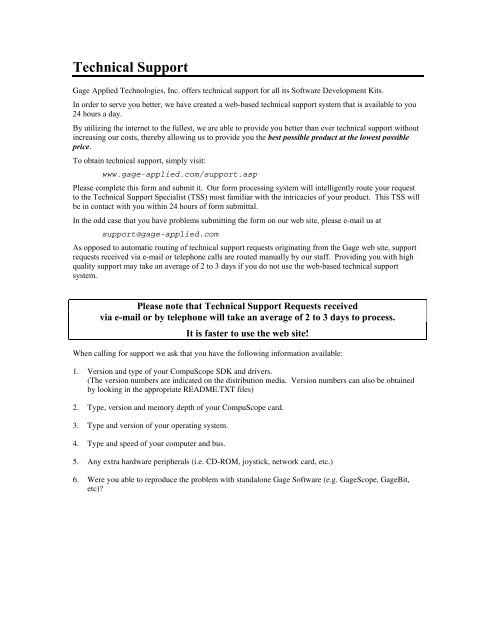CompuScope SDK Manua.. - Egmont Instruments
CompuScope SDK Manua.. - Egmont Instruments
CompuScope SDK Manua.. - Egmont Instruments
You also want an ePaper? Increase the reach of your titles
YUMPU automatically turns print PDFs into web optimized ePapers that Google loves.
Technical Support<br />
Gage Applied Technologies, Inc. offers technical support for all its Software Development Kits.<br />
In order to serve you better, we have created a web-based technical support system that is available to you<br />
24 hours a day.<br />
By utilizing the internet to the fullest, we are able to provide you better than ever technical support without<br />
increasing our costs, thereby allowing us to provide you the best possible product at the lowest possible<br />
price.<br />
To obtain technical support, simply visit:<br />
www.gage-applied.com/support.asp<br />
Please complete this form and submit it. Our form processing system will intelligently route your request<br />
to the Technical Support Specialist (TSS) most familiar with the intricacies of your product. This TSS will<br />
be in contact with you within 24 hours of form submittal.<br />
In the odd case that you have problems submitting the form on our web site, please e-mail us at<br />
support@gage-applied.com<br />
As opposed to automatic routing of technical support requests originating from the Gage web site, support<br />
requests received via e-mail or telephone calls are routed manually by our staff. Providing you with high<br />
quality support may take an average of 2 to 3 days if you do not use the web-based technical support<br />
system.<br />
Please note that Technical Support Requests received<br />
via e-mail or by telephone will take an average of 2 to 3 days to process.<br />
It is faster to use the web site!<br />
When calling for support we ask that you have the following information available:<br />
1. Version and type of your <strong>CompuScope</strong> <strong>SDK</strong> and drivers.<br />
(The version numbers are indicated on the distribution media. Version numbers can also be obtained<br />
by looking in the appropriate README.TXT files)<br />
2. Type, version and memory depth of your <strong>CompuScope</strong> card.<br />
3. Type and version of your operating system.<br />
4. Type and speed of your computer and bus.<br />
5. Any extra hardware peripherals (i.e. CD-ROM, joystick, network card, etc.)<br />
6. Were you able to reproduce the problem with standalone Gage Software (e.g. GageScope, GageBit,<br />
etc)?